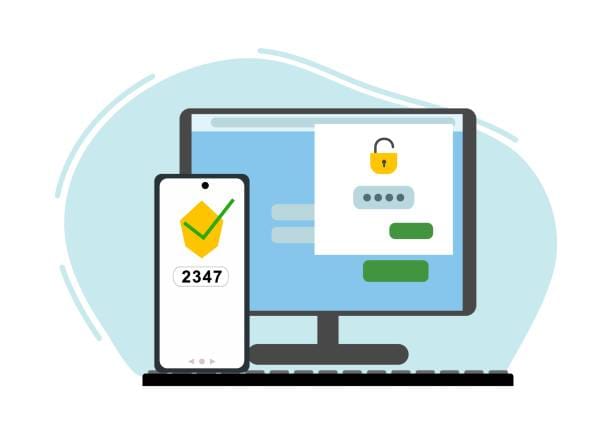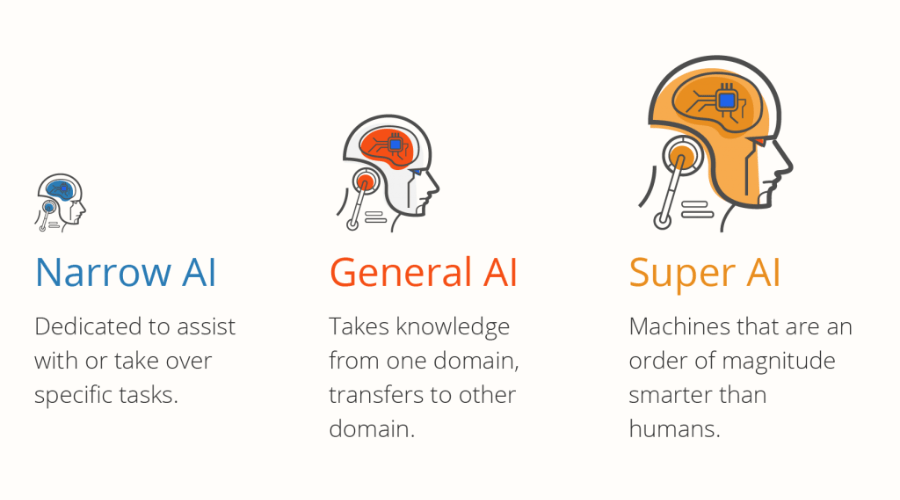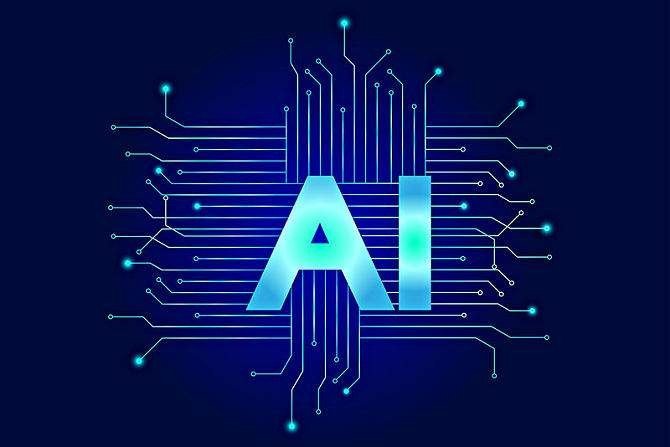In the early days of the internet, security was simple — or at least it seemed that way. You picked a password, you remembered it, and that was that. Your “castle” had a single lock, and as long as no one else had the key, you felt safe. But the modern digital world is more like a bustling city with thieves, pickpockets, and con artists at every corner. The single lock — the password — has shown its flaws.
Passwords are stolen in data breaches. They are guessed through brute force. They are phished through deceptive emails and fake websites. And let’s be honest — human nature doesn’t help. We reuse passwords across multiple sites, pick ones that are easy to remember (and therefore easy to crack), or store them in unsafe places.
A stolen password is like a stolen key. If it’s the only thing protecting your bank account, your work email, or your personal cloud storage, you’re in trouble. Once an attacker has it, there’s nothing left between them and your private world.
It was clear something had to change — and that’s where Two-Factor Authentication stepped in.
What Two-Factor Authentication Really Means
At its core, Two-Factor Authentication (2FA) is a security system that doesn’t trust a single key to protect the vault. It asks for a second proof of identity, something beyond just your password. It’s based on a simple principle: your identity can be confirmed in three different ways — something you know, something you have, and something you are.
A password is “something you know.” If that’s all a hacker needs, the game is too easy. But if you also need “something you have” — like your phone or a physical security token — the game changes. Suddenly, the thief who has stolen your password still can’t get in unless they’ve also stolen the second factor.
2FA means the lock on your castle now has a second, independent lock, and the intruder needs both keys to get inside. This is why even if a data breach exposes your password, your account can still remain secure.
How 2FA Works in Practice
When you log into a service with 2FA enabled, you enter your password like normal. But instead of granting immediate access, the system says, “Prove it’s really you” and asks for a second code or confirmation. That second factor might be a temporary code sent to your phone, generated by an authentication app, or produced by a physical device.
The magic of 2FA is in its independence. Even if the password is stolen online, the second factor often requires physical possession — a phone in your pocket, a device on your desk, a fingerprint on your hand. Without that, the attacker is locked out.
The Emotional Side of Security
Security is often spoken of in cold, technical terms — encryption, tokens, algorithms. But the real weight of 2FA is emotional. Imagine the panic of realizing someone has broken into your email account, scrolling through your private conversations, or trying to reset your bank password. Imagine losing years of personal photos, critical work documents, or financial control in a matter of minutes.
2FA isn’t just about mathematics and technology. It’s about peace of mind. It’s about sleeping at night knowing that a single stolen password can’t uproot your life. It’s about protecting not just data, but memories, trust, and identity.
The Many Faces of 2FA
Two-Factor Authentication comes in several flavors, each with its strengths and weaknesses. The most familiar form is SMS-based 2FA, where a one-time code is sent to your phone. You type in that code, and you’re in. It’s simple, and that simplicity has made it popular — but it’s not bulletproof. Attackers can perform SIM-swapping, tricking your phone carrier into transferring your number to their SIM card, intercepting your codes.
Another common form is app-based authentication, using tools like Google Authenticator, Authy, or Microsoft Authenticator. These apps generate time-based one-time codes that change every 30 seconds. They’re harder to intercept than SMS and work even without a phone signal, but they still depend on your phone’s security.
Then there’s hardware-based 2FA, where you carry a small device like a YubiKey or a smart card. These are incredibly secure because they require physical contact — often via USB, NFC, or Bluetooth — to log in. Even the most skilled hacker halfway across the globe can’t touch them.
Lastly, some services use biometric authentication — fingerprints, facial recognition, voice patterns — as a second factor. While biometrics add convenience, they raise unique privacy concerns: you can change your password, but you can’t change your fingerprints if they’re stolen.
Why 2FA Is Not Optional Anymore
In an era of constant cyberattacks, enabling 2FA is no longer a “nice-to-have” — it’s essential. Cybercriminals operate at industrial scale, running automated attacks 24/7. Data breaches that expose millions of passwords happen with unsettling regularity. Phishing scams grow more sophisticated each year, imitating banks, employers, and even personal contacts.
Without 2FA, you’re relying on a single fragile thread — your password — to hold your entire digital life together. With 2FA, even if that thread snaps, there’s still a safety net. It doesn’t make you invincible, but it does make you dramatically harder to compromise.
The Human Resistance to Change
Despite the benefits, many people resist enabling 2FA. Some see it as inconvenient — an extra step in a process they’ve done for years without trouble. Others fear they’ll lose access if they misplace their phone or hardware token. There’s also a lack of awareness; some don’t know it exists, while others assume it’s too technical to set up.
The truth is, any extra step in security will feel inconvenient until the day you need it. That day usually comes without warning. For those who have suffered an account takeover, 2FA stops feeling like a hassle and starts feeling like a seatbelt — an extra precaution you wouldn’t dream of skipping.
The Balancing Act Between Convenience and Security
One of the most difficult challenges in cybersecurity is balancing usability with protection. Too much friction, and people won’t adopt security measures. Too little friction, and attackers walk right in. 2FA sits in that middle space — an extra step, yes, but one designed to be quick and relatively painless.
Advances in technology are making it smoother. Push-based authentication, for example, sends a notification to your phone asking you to approve or deny a login attempt. It’s as simple as tapping “Yes,” but it still ensures you have the second factor.
Beyond Two Factors: Multi-Factor Authentication
2FA is a subset of Multi-Factor Authentication (MFA), where more than two types of verification are used. In high-security environments — think sensitive government systems, major financial institutions, or large corporate networks — MFA can involve multiple layers: a password, a hardware token, and a biometric scan, for example.
While MFA offers even greater security, 2FA is the sweet spot for most individuals and small businesses — a huge leap in protection with minimal disruption to daily life.
The Future of Authentication
Technology never stands still, and the future of authentication is already taking shape. Passwordless systems, where biometric scans or hardware keys act as the primary method of access, are gaining traction. Protocols like FIDO2 aim to make secure authentication seamless, eliminating the need for passwords entirely.
In the meantime, 2FA remains one of the most effective defenses against unauthorized access. It’s not perfect — no security measure is — but it raises the bar high enough to deter most attacks.
Real Stories, Real Impact
For some, 2FA is just a tech term they’ve heard once or twice. For others, it’s the reason their identity and finances remain intact.
There’s the story of a freelance designer whose email was targeted in a phishing attack. The attacker had her password but couldn’t get past her app-based 2FA. She woke up to a string of failed login attempts, each blocked by that second factor. Her relief was immediate and profound.
And then there’s the businessman who didn’t have 2FA enabled. One day, his inbox was flooded with password reset confirmations for multiple accounts. By the time he reacted, the attacker had taken control of his email, social media, and PayPal — draining thousands of dollars and damaging his professional reputation.
The difference between these two stories is a handful of seconds — the time it takes to approve a code or tap a confirmation.
Why Hackers Hate 2FA
To understand the value of 2FA, it helps to see it from an attacker’s perspective. A hacker armed with a stolen password expects smooth sailing into your account. 2FA slams the door in their face. Suddenly, they need access to your phone or your hardware key. They might try SIM-swapping or malware, but those are higher-effort, higher-risk tactics. Many will move on to easier targets.
That’s the quiet, invisible work 2FA does for you every day — it convinces attackers you’re not worth the trouble.
Building a Culture of Security
2FA works best when it’s not just an individual habit but a collective norm. Workplaces that require employees to use 2FA protect not only individual accounts but the organization’s entire network. Families who enable it on shared accounts protect each other from the ripple effects of a breach.
A culture of security doesn’t happen overnight, but it starts with small, consistent actions — like turning on 2FA.
Taking the First Step
Enabling 2FA might seem small, but it’s a step toward reclaiming control in an unpredictable digital world. It says, “My data, my identity, my life — these are worth protecting.”
We live in an age where the lock on your door isn’t made of steel but of digits, codes, and encrypted keys. Adding a second lock doesn’t make you paranoid; it makes you prepared.