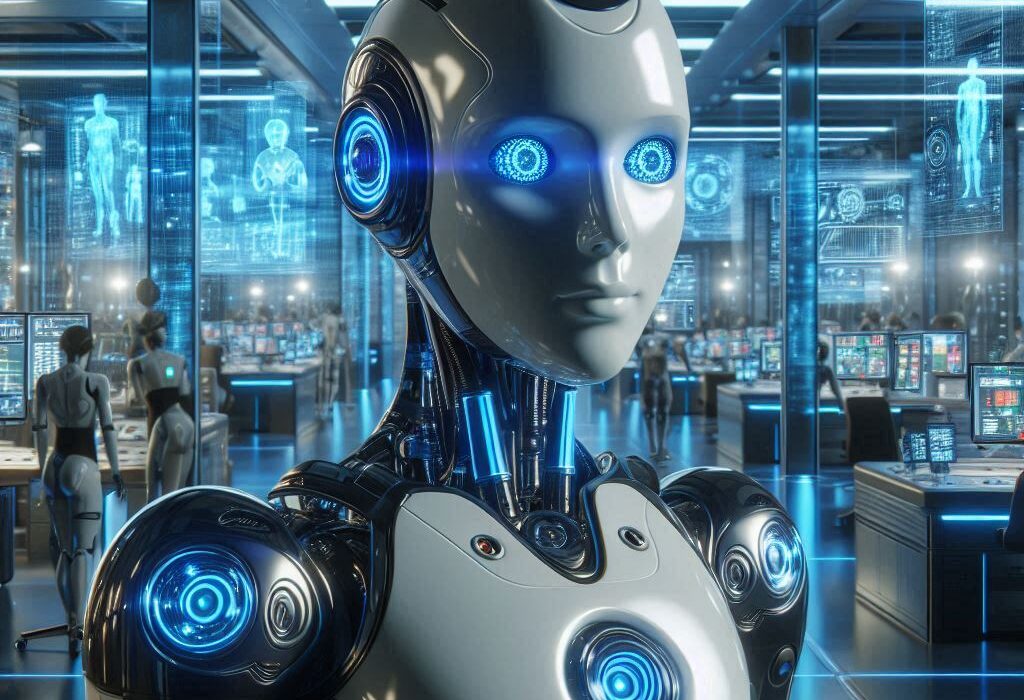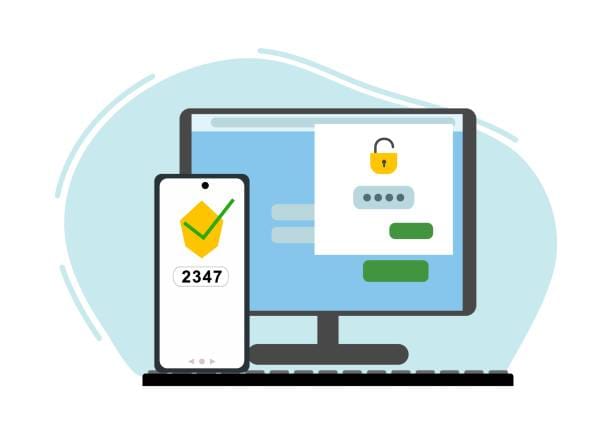There was a time when distance meant silence. Families scattered across continents would wait weeks for letters to arrive. Businesses negotiating across oceans relied on costly, time-delayed phone calls. Teachers couldn’t see their students unless they were in the same room. The pace of life and the flow of ideas were bound by geography.
Today, we stand in a very different reality. A grandmother in Buenos Aires can read a bedtime story to her grandchild in Sydney. A startup in Nairobi can pitch investors in San Francisco without boarding a plane. A medical specialist in London can examine a patient in rural India, guiding local doctors through high-definition video. These moments happen not once in a while, but every day — quietly, almost invisibly, thanks to video conferencing.
Yet as familiar as these tools have become, not all are created equal. Some deliver crystal-clear conversations, while others leave you frozen mid-sentence in an unflattering pose. Some empower global teams with virtual whiteboards, AI note-taking, and breakout spaces, while others simply offer a basic window to talk. In the crowded world of platforms, a few names consistently rise to the top — not just for their technical capabilities, but for how they make human connection feel seamless, almost natural.
This is the story of those tools.
Zoom: From Start-Up Darling to Digital Verb
Not long ago, Zoom was a scrappy competitor among giants. Founded in 2011 by Eric Yuan, a former Cisco engineer, Zoom built its reputation quietly, prioritizing simplicity and reliability. Then 2020 arrived, and the world changed overnight. Workplaces shuttered, classrooms emptied, and suddenly “Zoom” was no longer just a brand — it was a verb. People didn’t say, “Let’s have a video conference.” They said, “Let’s Zoom.”
Part of Zoom’s magic lies in how quickly it adapts to the user. Open the app, click a link, and within seconds, you’re in a meeting. No labyrinth of setup screens. No cryptic instructions. Its interface is intentionally clean, almost understated. But behind that simplicity is a powerful infrastructure capable of handling millions of daily meetings without breaking.
Zoom also innovated in ways that redefined expectations. Virtual backgrounds allowed people to hide messy rooms or transport themselves to tropical beaches. Breakout rooms gave hosts the ability to split large groups into intimate discussions. Screen sharing became effortless, and even participants with low-bandwidth connections could remain part of the conversation.
Yet Zoom’s rise hasn’t been without challenges. Privacy concerns in its early pandemic boom forced the company to double down on security. And as competition grew fiercer, Zoom responded by expanding beyond meetings into events, webinars, and an integrated collaboration suite. Still, for many, it remains the gold standard for one reason: it works, even when conditions are less than ideal.
Microsoft Teams: Where Meetings Meet Workflows
If Zoom is the friendly, efficient meeting room, Microsoft Teams is the entire office building. Born as part of the Microsoft 365 ecosystem, Teams isn’t just a video conferencing platform — it’s a hub for all work-related communication. Here, chat threads, shared files, and meeting schedules live in one place, tightly integrated with familiar tools like Word, Excel, and PowerPoint.
For companies already invested in Microsoft’s universe, Teams feels almost inevitable. Need to discuss a presentation? You can open the PowerPoint right inside the meeting window. Want to follow up on a conversation? It’s preserved in the team chat, searchable and linked to the documents you were discussing. This integration creates a sense of continuity that pure video platforms often lack.
Teams has also leaned heavily into the evolving definition of a “meeting.” It offers Together Mode, which places participants in a shared virtual environment — a lecture hall, a coffee shop — making it feel less like a grid of disconnected faces. Whiteboard tools allow for live brainstorming, while recording and transcription features make sure nothing important slips through the cracks.
It’s not without quirks. Teams’ interface can feel crowded to new users, and its depth of features means a steeper learning curve. But for organizations that want video conferencing woven into the fabric of daily work, Teams offers something rare: a single digital home where conversations and collaboration coexist.
Google Meet: Speed, Simplicity, and the Google Way
In the constellation of video conferencing platforms, Google Meet shines brightest for those who value speed and minimalism. It’s the embodiment of Google’s design philosophy: lightweight, accessible, and deeply integrated with its other services. If you have a Google Calendar invite, you already have a meeting link. If you have Gmail, you already have Meet.
Meet’s charm is in its frictionless experience. No downloads for desktop users. No sprawling menus. Open the link, and you’re in. This makes it particularly appealing for educators, non-profits, and casual users who want reliability without technical overhead.
Under the hood, Google has invested heavily in AI-driven features. Background noise cancellation filters out barking dogs and keyboard clatter. Real-time captions make meetings more accessible to the hearing impaired and to participants speaking different languages. And because Meet runs in the browser, it plays well across devices and operating systems.
For larger enterprises, Meet may feel less feature-rich than Zoom or Teams. But for those who live in Google’s ecosystem, its integration with Drive, Docs, and Calendar turns it into a surprisingly capable tool for seamless collaboration.
Cisco Webex: The Veteran Innovator
Long before the pandemic put video conferencing in everyone’s pocket, Cisco Webex was a trusted name in enterprise communication. Born in the late 1990s and acquired by Cisco in 2007, Webex has evolved from a business meeting platform into a sophisticated suite of collaboration tools.
What sets Webex apart is its emphasis on security and reliability. Government agencies, financial institutions, and large corporations have long turned to it for encrypted, enterprise-grade communication. In an era where sensitive data can be a target, that reputation matters.
But Webex is not stuck in the past. It has embraced AI-powered meeting assistants that take notes, highlight action items, and even suggest follow-ups. Its noise removal technology is among the best in the industry, and its real-time translation feature can bridge language barriers in ways few competitors match.
The interface may feel more corporate than casual, but for mission-critical communication where trust and compliance are as important as convenience, Webex continues to be a leader.
Slack Huddles and Calls: Intimacy in a Busy Workspace
While Slack is best known for its chat-based communication, its video and audio capabilities — especially Huddles — have carved out a unique niche. Instead of the formal structure of scheduled meetings, Huddles mimic the feel of walking over to a colleague’s desk. Click into a channel, start a huddle, and anyone in that space can join for a quick, lightweight conversation.
This informality makes Slack’s approach ideal for distributed teams that value spontaneity. Video calls are there when needed, but the platform encourages voice and video as extensions of ongoing text conversations, not separate events. Screen sharing is integrated, and background blur helps keep the focus on the discussion.
Slack doesn’t aim to replace dedicated conferencing giants, but in work cultures that live inside Slack all day, its built-in calls make interaction feel effortless — no jumping between apps, no switching contexts.
The Rise of Hybrid and AI-Powered Meetings
The future of video conferencing isn’t just about better picture quality or more reliable connections. It’s about reimagining what a meeting can be in a world where teams are increasingly hybrid — part in-person, part remote — and where artificial intelligence can enhance human collaboration.
We’re already seeing AI meeting assistants transcribe discussions in real time, summarize key points, and even suggest tasks based on what was said. Platforms are experimenting with spatial audio to make voices sound as though they’re coming from different positions, recreating the natural feel of a room. Virtual reality is inching closer to making fully immersive meeting spaces a reality, where you might not just see colleagues but feel present with them in three dimensions.
In this landscape, the “best” tool may no longer be defined purely by technical specs. Instead, it will be judged by how well it dissolves the boundaries between physical and digital presence, making distance irrelevant to connection.
Choosing the Right Tool for You
The truth is, there is no single best video conferencing tool for everyone. A freelance designer might prize Google Meet’s ease of use. A multinational corporation may rely on Microsoft Teams for its deep integration. A research lab handling sensitive data may find Webex’s security indispensable.
What unites all these tools — the good ones, at least — is that they don’t simply transmit images and voices. They preserve the subtle rhythms of human interaction: the pause before a question, the spark in someone’s eyes when inspiration strikes, the collective laughter that makes a team feel like a team.
In the end, the best platform is the one that makes you forget you’re using technology at all. It’s the one that, for a moment, makes you feel as though the person on the other side of the screen is sitting right across from you.