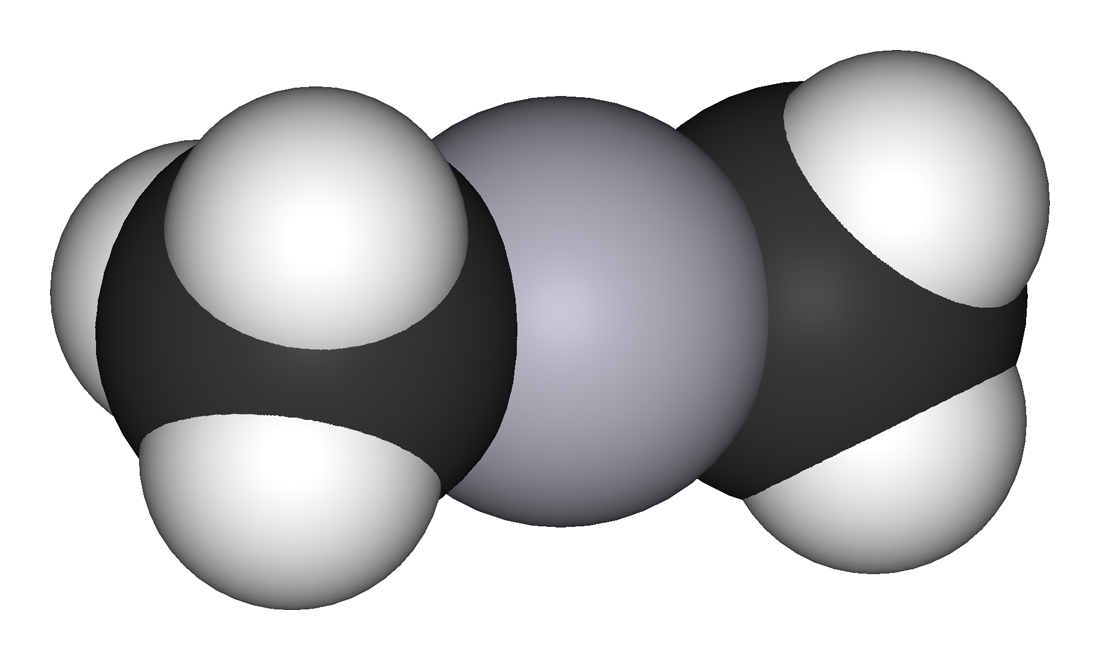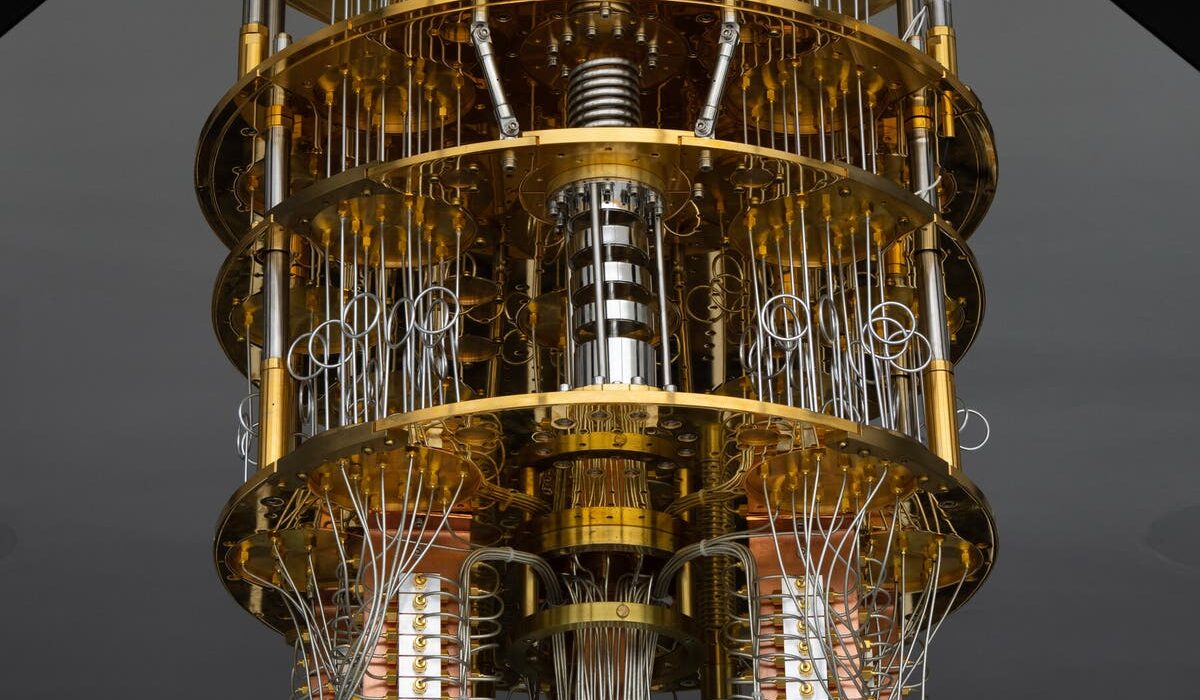Operating system security is the foundation upon which the entire digital world rests. Every computer, smartphone, and server depends on an operating system (OS) to manage hardware, run applications, and provide a bridge between users and machines. As the backbone of computing, the operating system is also the prime target for cyber attackers seeking to exploit vulnerabilities, gain unauthorized access, or compromise data. Operating system security, therefore, is the discipline that ensures the system’s integrity, confidentiality, and availability against an ever-evolving landscape of threats.
Understanding how operating systems maintain security requires delving into their structure, the mechanisms they employ to enforce policies, the techniques used to detect and prevent intrusions, and the strategies organizations and individuals use to keep systems safe. In a world increasingly driven by digital technology, operating system security is not just a technical requirement—it is an essential element of personal privacy, organizational resilience, and global cybersecurity.
The Foundations of Operating System Security
The security of any computer system begins with the operating system. The OS serves as the intermediary between hardware resources and the applications that run on top of it. It controls access to memory, processing power, storage, and input/output devices. Without robust security measures, malicious users or software could exploit the system, alter its behavior, or steal sensitive information.
The three fundamental principles guiding operating system security are confidentiality, integrity, and availability—collectively known as the CIA triad. Confidentiality ensures that only authorized users and processes can access certain information. Integrity guarantees that data and system configurations remain unaltered except by authorized entities. Availability ensures that the system and its resources remain accessible when needed. Together, these principles form the conceptual backbone of all OS security models.
Operating system security is implemented through a combination of design philosophies, access controls, user authentication, process isolation, privilege management, encryption, and continuous monitoring. Each of these components works together to minimize vulnerabilities and prevent unauthorized activity.
The Role of the Operating System in Security
The operating system acts as the gatekeeper of the computing environment. Its kernel—the core part of the OS—runs in a privileged mode that controls everything from process scheduling to memory management. Because of its central role, the kernel is a primary focus for security design. A compromised kernel can allow an attacker to bypass all protection mechanisms, making kernel security paramount.
The OS enforces security policies through system calls and permission checks. Every time a process requests access to a resource—such as a file, device, or network connection—the OS verifies whether the request complies with the defined security rules. By mediating all access to resources, the operating system establishes a trusted computing base (TCB), which is the foundation of the system’s overall security.
Operating systems also provide user management functions that define who can log in, what actions users can perform, and which resources they can access. Through authentication (verifying identity) and authorization (enforcing access rights), the OS maintains control over the computing environment.
User Authentication and Account Management
Authentication is the process of verifying the identity of a user or system process before granting access. The simplest form of authentication is the username-password combination, where the OS stores passwords in a secure, hashed form and compares them against user input. However, as password-based systems are vulnerable to attacks such as brute-force attempts and credential theft, modern operating systems support more advanced authentication methods.
Multi-factor authentication (MFA) adds additional layers of security by requiring two or more forms of verification. This might include something the user knows (a password or PIN), something they have (a smart card or mobile token), or something they are (a fingerprint or facial scan). Operating systems like Windows, macOS, and Linux support these mechanisms through built-in or third-party services, greatly improving security against unauthorized access.
Account management in the OS includes creating, modifying, and deleting user accounts. Administrators assign privileges and group memberships to determine what actions users can perform. In secure environments, accounts are also subject to policies that enforce password complexity, account lockout after failed attempts, and session timeout after inactivity.
Access Control Mechanisms
Access control defines how the operating system restricts users and processes from accessing certain resources. This concept is crucial in preventing one user or application from interfering with another’s data or processes.
The two most common models of access control are discretionary access control (DAC) and mandatory access control (MAC). In DAC, the resource owner determines who can access their files or directories. This model is flexible but potentially insecure if users set permissions too broadly. UNIX and Windows systems traditionally use DAC for user files.
In contrast, MAC enforces security policies defined by the system, not the user. It classifies information and users into security levels and restricts access based on clearance and classification. This model is used in military and high-security environments, as seen in systems that comply with standards like the Trusted Computer System Evaluation Criteria (TCSEC).
Role-based access control (RBAC) is another widely used model, where permissions are assigned to roles rather than individuals. Users inherit privileges through their assigned roles, simplifying management and reducing the risk of excessive permissions. Operating systems like Windows Server and enterprise versions of Linux often employ RBAC to maintain fine-grained control over user privileges.
Privilege Management and Least Privilege Principle
A fundamental aspect of OS security is managing privileges—the rights and capabilities assigned to users or processes. The principle of least privilege dictates that each user or process should operate with the minimal level of access necessary to perform its function. This minimizes the damage that could result from accidents or malicious activity.
In practice, this means separating user accounts into regular users and administrators (or root users). Administrative accounts can make system-wide changes, install software, and modify configurations. Regular user accounts have limited permissions, preventing them from altering system-critical files.
Modern operating systems implement privilege separation to ensure that even within a single process, different tasks run at different privilege levels. For instance, a web browser might isolate its rendering engine from the system’s core, reducing the impact if a vulnerability is exploited. Windows uses User Account Control (UAC) to prompt users when administrative actions are required, while Linux systems rely on the use of “sudo” commands to perform privileged tasks temporarily.
Process Isolation and Memory Protection
Process isolation is a critical security mechanism that prevents one process from interfering with another. Each running program operates within its own memory space, ensuring that data from one cannot be accessed or modified by another without permission. This isolation protects against many forms of malware and system crashes.
Memory protection is enforced by the operating system through hardware support from the CPU. Modern processors include features such as virtual memory, which gives each process the illusion of having its own dedicated address space. The OS manages these address spaces, ensuring that no process can access another’s memory without explicit permission.
Techniques such as address space layout randomization (ASLR) further enhance memory security by randomizing where program code and data are loaded into memory. This makes it difficult for attackers to predict where to inject malicious code or exploit vulnerabilities. Similarly, data execution prevention (DEP) marks certain memory regions as non-executable, preventing attackers from running arbitrary code in memory buffers.
File System Security
The file system is where the operating system stores data, configurations, and user files. As such, it is a prime target for attackers seeking to steal or corrupt information. File system security revolves around permissions, encryption, and integrity checking.
Permissions define which users and processes can read, write, or execute files. In UNIX-like systems, file permissions are expressed through user, group, and other categories. Windows uses Access Control Lists (ACLs) that provide more granular control, specifying which actions each user or group can perform.
File encryption adds another layer of protection by rendering data unreadable to unauthorized users. Operating systems such as Windows (BitLocker) and macOS (FileVault) include built-in encryption tools that safeguard data even if physical access to the device is gained.
Integrity verification ensures that files have not been altered maliciously or accidentally. Techniques such as cryptographic checksums, digital signatures, and secure boot processes help confirm that system files remain authentic and unmodified.
Network Security and the Operating System
Because most systems are connected to networks, the OS must include mechanisms to protect data in transit and defend against network-based attacks. Network security within the operating system includes firewalls, intrusion detection systems, and secure communication protocols.
Firewalls act as barriers between the internal system and external networks, filtering incoming and outgoing traffic based on predefined rules. They can block malicious traffic, restrict access to specific ports, or prevent unauthorized data transmission. Operating systems like Windows include built-in firewalls that provide basic protection, while enterprise environments may use more advanced network security appliances.
Secure communication is achieved through protocols such as SSL/TLS, SSH, and VPNs. These protocols encrypt data transmitted across the network, preventing eavesdropping and tampering. The OS provides libraries and frameworks that applications use to establish these secure channels, ensuring that sensitive information such as passwords and financial data remains protected.
System Updates and Patch Management
One of the most effective ways to maintain OS security is through timely updates and patch management. Vulnerabilities are constantly discovered in software, and attackers quickly exploit unpatched systems. Operating system vendors regularly release security patches to fix these weaknesses.
Automatic updates are now standard in modern systems, ensuring that critical patches are applied promptly. However, in enterprise environments, updates must be carefully managed to prevent disruptions. Administrators use centralized tools to test, schedule, and deploy patches across large networks.
Neglecting updates leaves systems exposed to known vulnerabilities. High-profile cyberattacks such as WannaCry exploited outdated operating systems, demonstrating the catastrophic consequences of failing to apply patches. Effective patch management is therefore a cornerstone of system defense.
Malware Protection and System Monitoring
Malware—malicious software designed to harm, exploit, or compromise systems—remains one of the most significant threats to operating systems. To defend against it, OS security incorporates antivirus programs, intrusion detection, and real-time monitoring.
Antivirus and anti-malware software scan files, memory, and network activity for known patterns of malicious behavior. They use signature databases, heuristic analysis, and machine learning to detect and neutralize threats. The OS supports these tools by providing secure APIs for scanning and quarantining infected files.
Intrusion detection systems (IDS) monitor system activity for signs of unauthorized behavior. Host-based IDS (HIDS) operate at the OS level, tracking logins, file modifications, and process creation. If suspicious activity is detected, the system can alert administrators or take automated action.
System logs also play a vital role in monitoring. The OS maintains detailed records of events such as user logins, privilege escalations, and system errors. Regularly reviewing these logs helps detect anomalies that might indicate an attack or system compromise.
Virtualization and Sandboxing
Virtualization technology allows multiple operating systems to run on a single physical machine, isolated from one another. This isolation enhances security by containing potential damage within a single virtual environment. Hypervisors, which manage virtual machines, provide strict separation between guest systems and the host, preventing cross-system contamination.
Sandboxing is another technique used to isolate potentially untrusted applications. By running applications in a controlled environment with limited access to system resources, the OS prevents them from harming the host system. Web browsers, for instance, commonly use sandboxes to contain malicious scripts encountered online.
Virtualization and sandboxing are especially useful in cloud computing and software testing, where multiple users or applications share resources but must remain securely separated.
Secure Boot and Trusted Computing
Modern operating systems employ secure boot mechanisms to ensure that the system starts with trusted software only. Secure boot verifies the digital signatures of the bootloader, kernel, and essential drivers before they are loaded into memory. If an unauthorized or modified component is detected, the boot process is halted, preventing rootkits or other persistent malware from taking control.
Trusted Platform Modules (TPMs) enhance this process by providing hardware-based cryptographic functions. TPMs store encryption keys, digital certificates, and measurements of system integrity. They play a vital role in verifying that the system has not been tampered with, even before the OS begins execution.
Trusted computing frameworks extend this concept to the entire computing ecosystem, ensuring that every layer—from firmware to applications—can be verified and trusted.
Security in Mobile Operating Systems
Mobile devices have become ubiquitous, and their operating systems—such as Android and iOS—face unique security challenges. Because these systems handle vast amounts of personal data and are always connected, their security models must be both robust and user-friendly.
Mobile OSs use sandboxing to isolate applications from each other and from the system. Permissions are explicitly granted by users when apps request access to sensitive resources such as the camera, contacts, or location. Code signing ensures that only verified software can run, reducing the risk of malware.
Updates play an essential role in mobile security, as vulnerabilities are frequently discovered. However, fragmentation—especially in the Android ecosystem—can delay updates, leaving some devices exposed. To mitigate this, newer versions of mobile OSs enforce stricter security models and more frequent update mechanisms.
The Human Factor and Security Policies
Technology alone cannot guarantee security; human behavior plays a crucial role. Weak passwords, careless software installations, and unsafe browsing habits often lead to breaches. Operating systems incorporate features designed to mitigate human error, such as password strength enforcement, phishing detection, and security prompts for risky actions.
Organizations implement security policies that define acceptable use, data handling procedures, and incident response plans. The OS enforces these policies through configuration management and auditing. For instance, administrators can use Group Policy in Windows or SELinux policies in Linux to enforce system-wide security configurations.
Education and awareness are equally important. Users must understand the implications of their actions and the importance of following security best practices. Even the most secure operating system can be compromised if users ignore warnings or disable protections.
Emerging Trends in Operating System Security
As technology evolves, so do the methods and tools for securing operating systems. The rise of cloud computing, Internet of Things (IoT) devices, and artificial intelligence introduces new challenges. Cloud-based systems depend heavily on virtualization and distributed resources, requiring strong isolation and encryption. IoT devices often run lightweight operating systems with limited security features, making them prime targets for exploitation.
Artificial intelligence and machine learning are increasingly being used to enhance OS security. They analyze vast amounts of system data to detect unusual patterns, predict threats, and automate responses. At the same time, attackers are also using AI to develop more sophisticated malware, creating a constant arms race between defense and offense.
Quantum computing poses another potential shift. While it promises breakthroughs in computation, it could also render current encryption methods obsolete. Operating systems of the future will need to adapt to post-quantum cryptographic algorithms to ensure continued security.
Conclusion
Operating system security is the cornerstone of modern computing safety. It encompasses everything from kernel design and access control to encryption, authentication, and continuous monitoring. The OS is not just a platform for running applications; it is the guardian of the entire system’s integrity.
As cyber threats grow more advanced and interconnected, the need for secure operating systems becomes ever more critical. The principles that govern OS security—confidentiality, integrity, and availability—remain timeless, but their implementation evolves with technology.
A secure operating system is not the result of a single feature or tool; it is the product of layered defenses, constant vigilance, and informed users. Whether in personal devices, corporate networks, or global infrastructures, operating system security ensures that our digital world remains stable, trustworthy, and resilient against the challenges of the future.