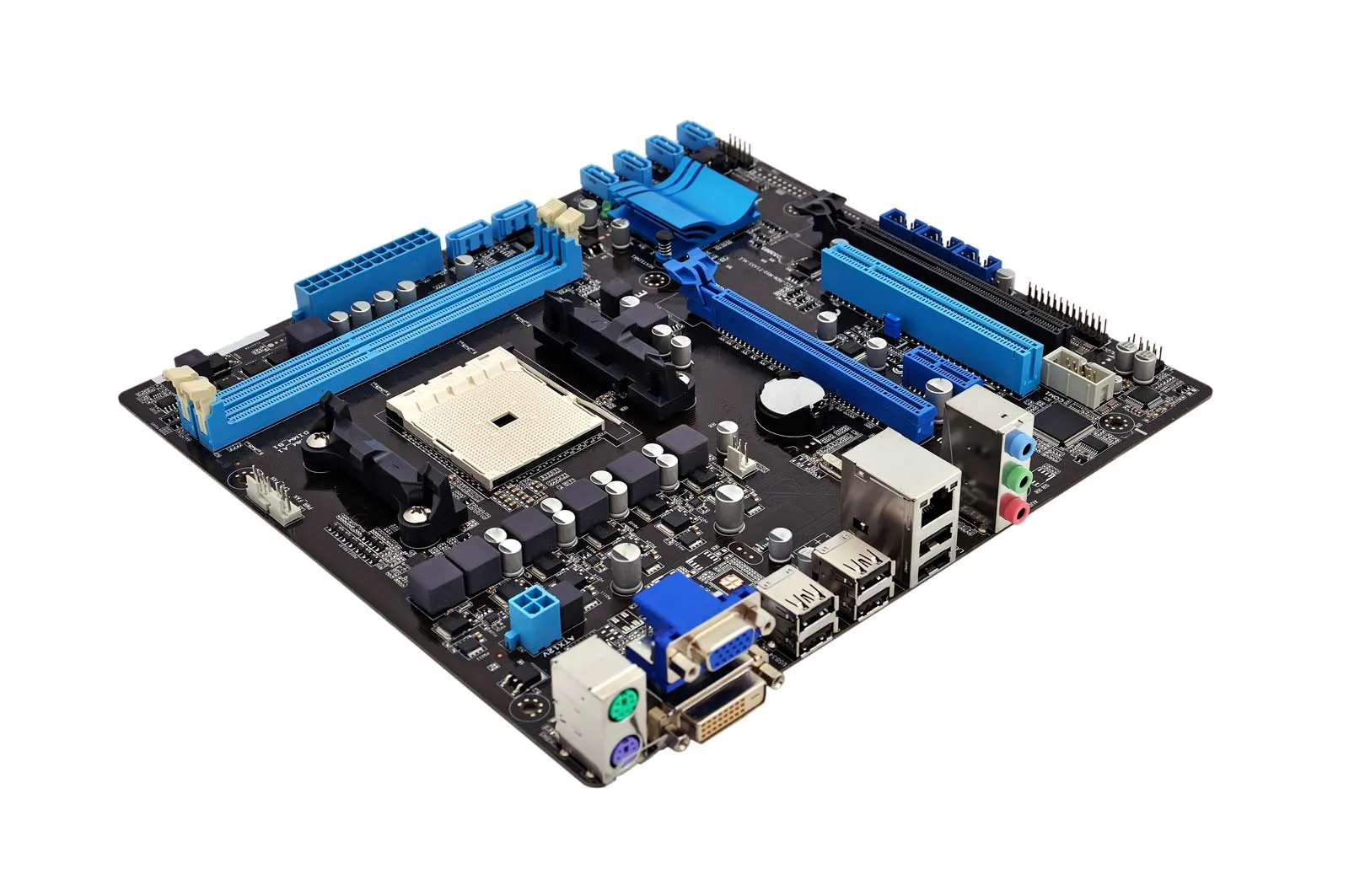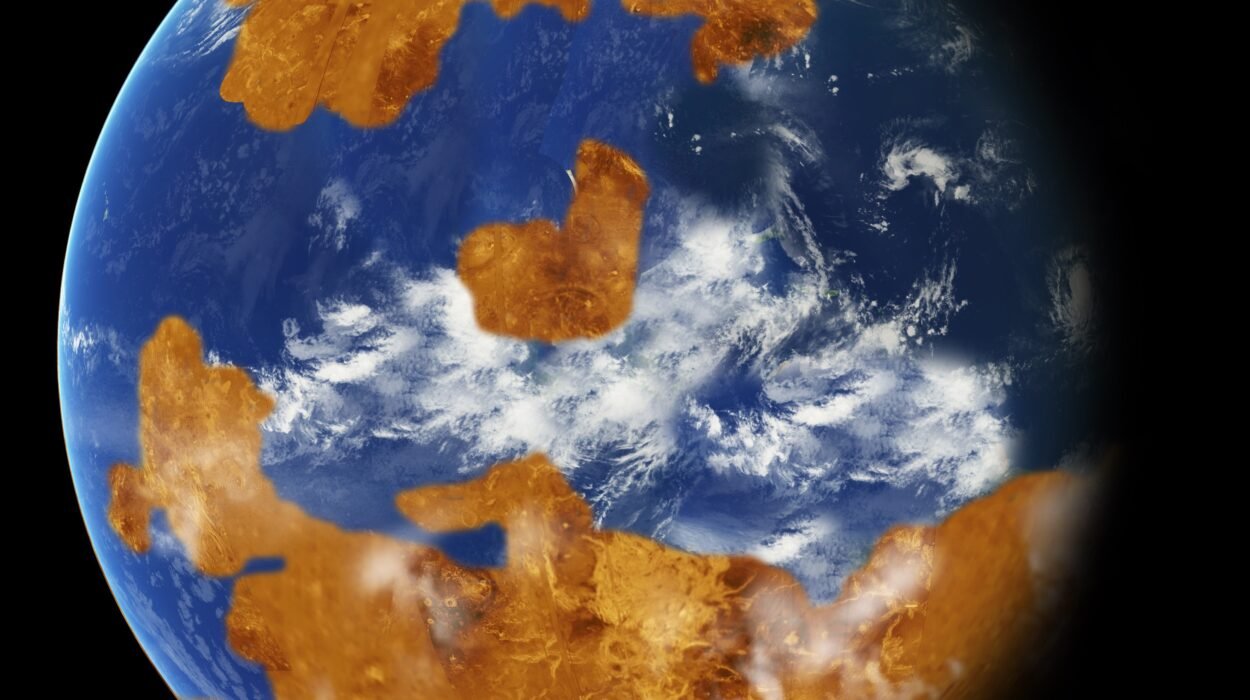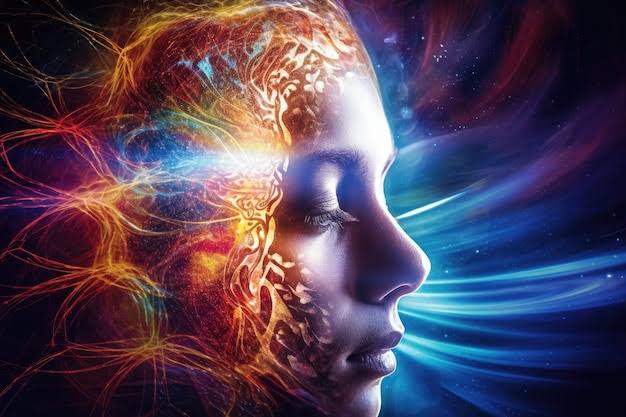When you look inside a computer, you’ll find a large, flat circuit board that seems to connect everything together. This is the motherboard—the central nervous system and brain of any computer system. It is the primary platform that holds and connects all other hardware components, allowing them to communicate, exchange data, and function as a unified machine. Without the motherboard, the processor, memory, storage, and peripherals would exist as isolated components with no means of interaction.
Understanding the motherboard is essential to understanding how computers actually work. It is far more than a simple piece of hardware; it is a highly sophisticated electronic ecosystem designed to manage data flow, power distribution, timing, and communication between every part of your computer. Whether in a personal laptop, a high-performance gaming rig, or an enterprise server, the motherboard orchestrates every process that occurs within the system.
The Function of the Motherboard
At its core, the motherboard serves three primary functions: physical support, electrical interconnection, and communication management. It physically holds the main components of the computer, such as the CPU (Central Processing Unit), RAM (Random Access Memory), expansion cards, and storage connectors. Electrically, it provides the pathways—known as buses and traces—that allow data and power to travel between these components. Finally, the motherboard manages communication through embedded circuits, controllers, and chipsets that direct how information is transmitted and processed.
Modern motherboards also integrate numerous secondary systems such as audio processing, network connectivity, USB management, and firmware-based interfaces that make computer operation more seamless. While each component on the motherboard has its specific function, together they form a highly coordinated architecture that transforms binary electrical signals into complex digital tasks.
The Evolution of Motherboards
The motherboard has undergone a dramatic transformation since the early days of computing. In the first personal computers of the late 1970s and early 1980s, the motherboard—then called the mainboard or system board—was relatively simple. It primarily held the CPU, memory, and a few basic connectors. Expansion cards were required to provide additional functions like graphics output, sound, and disk control.
As technology advanced, more and more of these functions were integrated directly into the motherboard’s circuitry. This evolution reduced the need for numerous add-on cards and made computers more compact, reliable, and efficient. By the 1990s, the introduction of chipsets and standardized form factors such as AT, ATX, and later microATX and Mini-ITX, revolutionized the way motherboards were designed and built.
Today’s motherboards feature extremely dense circuits with billions of transistors embedded in chipsets and controllers. They support high-speed communication standards, such as PCI Express and DDR memory, and offer connectivity for everything from high-definition audio to multi-terabyte storage devices. The motherboard has become not just the backbone of a computer but a highly intelligent command center.
The Central Processing Unit (CPU) Socket
At the heart of every motherboard lies the CPU socket, a precisely engineered interface that connects the processor to the rest of the system. The CPU is often referred to as the “brain” of the computer, but the motherboard is the platform that enables that brain to function.
The socket contains hundreds or even thousands of tiny metal pins or contact pads that match corresponding connectors on the processor. These connections provide both power and data transfer pathways. Each pin in the socket serves a specific purpose, whether it is carrying data, supplying voltage, or grounding electrical signals.
Motherboard CPU sockets are designed according to specific standards set by processor manufacturers such as Intel and AMD. For example, Intel uses designs like LGA (Land Grid Array), while AMD typically employs PGA (Pin Grid Array) or AM sockets. The type of socket determines which CPUs can be installed, meaning compatibility between the processor and motherboard is crucial.
Beyond simple physical compatibility, the motherboard must also support the processor’s features—such as its clock speed, power requirements, and architecture. This is often managed through firmware known as the BIOS or UEFI, which initializes the processor and ensures it communicates correctly with memory and peripherals during the startup process.
The Chipset: The Motherboard’s Core Logic
The chipset can be thought of as the motherboard’s central nervous system. It controls data flow between the CPU, memory, storage devices, and peripheral components. Traditionally, motherboards used two separate chips: the Northbridge and the Southbridge. The Northbridge managed communication between the CPU, RAM, and graphics card, while the Southbridge handled slower components such as storage, USB, and input/output interfaces.
In modern systems, these functions are largely integrated into a single chip known as the Platform Controller Hub (PCH) in Intel systems or the Fusion Controller Hub (FCH) in AMD designs. This integration allows for faster communication, reduced power consumption, and more compact designs.
The chipset plays a vital role in determining what features a motherboard supports. It defines how many USB ports are available, what types of storage connections (such as SATA or NVMe) can be used, and how many PCI Express lanes are available for graphics cards and expansion. It also handles power management, clock control, and security functions.
The Memory Subsystem
Memory is another essential component that connects directly to the motherboard through dedicated slots known as DIMM (Dual Inline Memory Module) slots. RAM acts as a temporary storage space where data is actively processed by the CPU. The motherboard determines what type of RAM can be used, such as DDR4 or DDR5, and the maximum capacity supported.
Each memory slot connects to the CPU’s memory controller, which dictates speed and timing parameters. High-end motherboards often feature multiple channels—dual, triple, or even quad-channel configurations—which allow for greater bandwidth by transferring data across multiple pathways simultaneously.
The physical design of memory slots ensures compatibility and prevents incorrect installation. Each DDR generation has a differently placed notch, ensuring that modules of one type cannot be inserted into an incompatible slot. This precise engineering prevents hardware damage and ensures stable operation.
Expansion Slots and PCI Express Architecture
One of the defining characteristics of a motherboard is its ability to expand and adapt to new technologies. Expansion slots allow additional cards—such as graphics cards, sound cards, and network adapters—to be connected directly to the system.
The dominant standard for expansion today is PCI Express (PCIe), which has replaced older technologies like PCI and AGP. PCIe is based on high-speed serial communication, with multiple lanes that can transmit data in parallel. Each lane consists of two pairs of wires, one for sending and one for receiving data. The more lanes a slot has—such as x1, x4, x8, or x16—the more bandwidth it can provide.
High-performance graphics cards, for example, typically use a PCIe x16 slot to handle massive amounts of data between the GPU and CPU. Other devices, such as solid-state drives and capture cards, may use smaller x4 or x1 slots.
Motherboards also integrate control mechanisms that manage the allocation of PCIe lanes. Since CPUs and chipsets provide a limited number of lanes, these must be distributed efficiently among connected devices. High-end motherboards may include additional switches or multiplexers that dynamically allocate bandwidth depending on system configuration.
Storage Interfaces and Data Connectivity
Modern computing relies heavily on fast and reliable data storage, and the motherboard is central to connecting storage devices. The two most common interfaces are SATA (Serial ATA) and NVMe (Non-Volatile Memory Express).
SATA connectors, which have been standard since the early 2000s, connect traditional hard drives and SATA-based solid-state drives. They are capable of speeds up to 6 Gb/s, which is sufficient for most applications. However, as data demands have grown, newer interfaces like NVMe have emerged.
NVMe drives connect through the M.2 or PCIe slots on the motherboard, bypassing the traditional SATA controller to communicate directly with the CPU. This allows for dramatically higher data transfer speeds, often exceeding 7,000 MB/s on modern systems. The M.2 slot itself has become a hallmark of modern motherboard design, offering a compact, versatile connector that supports not just storage but also wireless cards and other high-speed modules.
Additionally, motherboards may feature RAID (Redundant Array of Independent Disks) support, allowing multiple drives to be configured for increased performance or data redundancy. RAID management is often integrated into the motherboard’s chipset, simplifying configuration and control.
Power Distribution and Voltage Regulation
Every component on the motherboard requires a stable and precisely controlled power supply. The motherboard’s power delivery system, often referred to as the VRM (Voltage Regulator Module), ensures that each component receives the correct voltage and current.
The VRM takes power from the computer’s power supply unit (PSU) and converts it into the specific voltages required by the CPU, memory, and chipset. It does this through a network of capacitors, inductors, and MOSFETs that smooth and regulate electrical flow. The quality of the VRM is particularly important for CPUs, which are sensitive to fluctuations in power.
High-end motherboards often feature advanced multi-phase VRM designs that distribute the electrical load across multiple circuits, providing cleaner power and better thermal performance. This is especially critical for overclocking, where the CPU operates beyond its rated specifications. Efficient power delivery not only improves stability but also extends the lifespan of components.
The BIOS and UEFI Firmware
Before any operating system loads, the motherboard runs its own low-level software known as firmware. Traditionally, this was the BIOS (Basic Input/Output System), but in modern systems, it has been replaced by UEFI (Unified Extensible Firmware Interface).
This firmware initializes hardware components, tests memory, detects connected devices, and prepares the system for booting the operating system. It provides a configuration interface where users can adjust settings such as boot order, CPU frequency, fan control, and memory timings.
UEFI offers numerous advantages over the older BIOS system, including graphical interfaces, larger storage support, faster boot times, and enhanced security features such as Secure Boot. The firmware resides on a small flash memory chip soldered to the motherboard, allowing updates to fix bugs or add support for new hardware.
Onboard Controllers and Integrated Features
Modern motherboards integrate a wide range of controllers that manage secondary systems. Audio controllers provide high-fidelity sound processing, often with multi-channel support and dedicated amplifiers. Network controllers enable wired and wireless connectivity, with features such as Gigabit Ethernet or integrated Wi-Fi 6 modules.
USB controllers handle communication between the computer and external devices like keyboards, mice, and storage drives. These controllers often support multiple USB standards, from legacy USB 2.0 to the high-speed USB 3.2 and USB-C interfaces that deliver both power and data over a single connection.
Motherboards also integrate sensors for temperature monitoring, fan control circuits for thermal management, and diagnostic LEDs for troubleshooting. High-end models even feature RGB lighting control and hardware-based security modules such as TPM (Trusted Platform Module) chips for encryption and authentication.
The Role of the System Clock
Timing is critical in computing. Every operation that occurs within the computer is synchronized by a system clock located on the motherboard. This clock generates precise electrical pulses that act as timing signals, ensuring that all components operate in unison.
The main system clock is derived from a quartz crystal oscillator, which vibrates at a specific frequency when an electric current is applied. This frequency sets the base timing for the CPU, memory, and buses. Modern systems can dynamically adjust clock speeds to balance performance and power consumption, a process known as dynamic frequency scaling.
Without the system clock, data transfer between components would become chaotic and unreliable. The clock ensures orderly, predictable communication and stable system operation.
Form Factors and Physical Design
Motherboards come in different shapes and sizes known as form factors. These standards define the physical dimensions, mounting points, and connector placement, ensuring compatibility with computer cases and power supplies.
The ATX form factor, introduced by Intel in 1995, remains the most common standard for desktop computers. It provides ample space for multiple expansion slots, memory slots, and cooling systems. Smaller variants, such as microATX and Mini-ITX, are popular in compact builds where space and power efficiency are prioritized.
Server motherboards, by contrast, often follow specialized standards like EEB or proprietary designs optimized for rack-mounted environments. Laptop motherboards are typically custom-engineered for each model, with components soldered directly to the board to minimize size and weight.
Thermal Management and Cooling Integration
As computers have become more powerful, managing heat has become a critical concern. The motherboard plays an active role in thermal regulation through its layout and built-in sensors. It provides mounting points for CPU coolers, case fans, and sometimes liquid-cooling systems.
Thermal sensors embedded in the motherboard continuously monitor the temperature of key components, such as the CPU and VRM. The firmware uses this information to adjust fan speeds or trigger protective shutdowns if overheating occurs.
High-performance motherboards also feature reinforced heatsinks and heat pipes that dissipate energy from voltage regulators and chipsets. Some even integrate water-cooling headers that allow direct control of pump speeds and liquid flow for custom cooling loops.
Diagnostic and Maintenance Features
Troubleshooting is an inevitable part of computer maintenance, and the motherboard provides several tools to make it easier. Many boards include diagnostic LEDs or small displays that show error codes during the boot process, allowing users to pinpoint issues such as memory failures or CPU initialization errors.
Modern motherboards also support remote management technologies like Intel Active Management Technology (AMT) or IPMI (Intelligent Platform Management Interface) in servers. These features enable administrators to monitor, control, and repair systems remotely—even when the operating system is not running.
Firmware-level utilities can also assist with BIOS updates, hardware monitoring, and fan control without the need for additional software. These integrated diagnostic capabilities make the motherboard not only a hardware platform but also an intelligent management system.
The Motherboard as a Communication Hub
Every action in a computer involves data transfer—from keystrokes to file downloads to rendering complex 3D graphics. The motherboard manages all these interactions through buses and data pathways.
The most important of these is the system bus, which connects the CPU to the main memory and chipset. Peripheral buses, such as PCIe and USB, handle communication with external and internal devices. Each bus type operates at specific speeds and protocols, carefully coordinated by the motherboard to prevent bottlenecks and ensure optimal performance.
The architecture of these communication pathways determines how efficiently data flows through the system. In high-performance computers, balanced bandwidth allocation between CPU, GPU, and storage devices is essential. Modern motherboards achieve this through high-speed interconnects like Intel’s DMI or AMD’s Infinity Fabric, which link the processor and chipset in near real-time.
Integration Trends and Future Directions
The future of motherboard technology is moving toward even greater integration. Many functions that once required separate chips or cards—such as networking, audio, and storage controllers—are now built directly into the mainboard. This trend increases efficiency and reduces power consumption while simplifying design.
As processor technology advances, the line between CPU and motherboard continues to blur. Modern CPUs now integrate memory controllers, PCIe lanes, and even graphics processors directly onto the die, reducing the workload on the chipset. This allows motherboards to focus on connectivity and power management rather than raw processing.
Looking ahead, we can expect motherboards to support emerging standards like PCIe 6.0, DDR6 memory, and faster USB and Thunderbolt interfaces. The rise of quantum computing, neuromorphic chips, and AI accelerators will also influence future motherboard design, requiring new types of sockets, cooling, and power delivery systems.
Conclusion
The motherboard is far more than just a platform for mounting components—it is the living core of a computer system. It provides the electrical, logical, and physical infrastructure that allows every other part of the machine to operate harmoniously. Through its intricate circuits, chipsets, and connectors, it transforms raw electronic signals into the coordinated operations that define modern computing.
Understanding the inner workings of a motherboard offers profound insight into how computers function at their most fundamental level. Every time you power on your device, billions of signals travel across microscopic pathways, orchestrated by the motherboard’s design. From the CPU socket that houses the brain to the power circuits that keep it alive, every detail matters.
In essence, the motherboard embodies the intelligence, organization, and connectivity that make digital life possible. It is not merely the heart of your computer—it is its entire circulatory system and central control unit. As technology continues to evolve, the motherboard will remain the foundation upon which innovation in computing is built, silently powering the machines that drive our modern world.