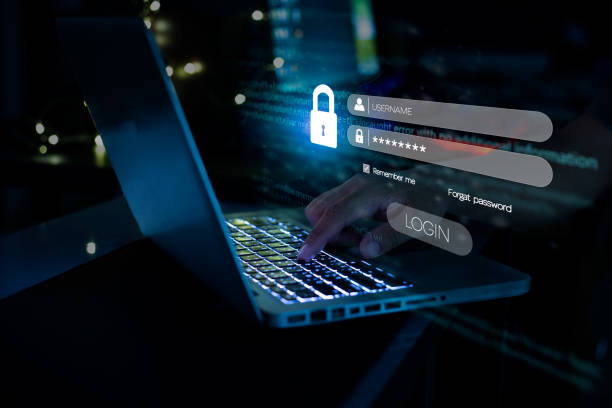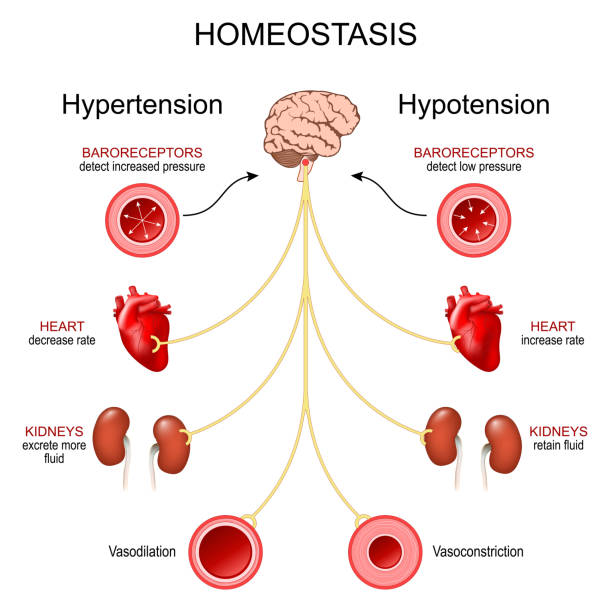In the digital age, passwords are the keys to our personal kingdoms. They protect our emails, bank accounts, social media profiles, cloud storage, and even our digital identities. Yet, despite their importance, passwords are often the weakest link in online security. Every year, billions of accounts are compromised due to poor password practices, data breaches, and increasingly sophisticated hacking methods. Understanding how passwords are hacked—and how to protect yourself—is essential to safeguarding your digital life in a world that is more connected than ever before.
The Role of Passwords in Digital Security
A password is a form of authentication—a secret piece of information used to verify identity. When you log in to an online account, your password serves as proof that you are the legitimate user. In most systems, passwords are stored in a secure format, ideally as a hash (a one-way cryptographic representation) rather than as plain text. However, the strength of this protection depends not only on how the password is stored but also on how well the password is chosen and managed.
The principle of password security relies on secrecy and unpredictability. A strong password should be something only the user knows and difficult for anyone else to guess or compute. Unfortunately, human behavior tends to undermine this principle. Many people reuse passwords, choose simple or predictable ones, or store them insecurely. Hackers exploit these weaknesses using various technical and psychological methods.
Understanding How Passwords Are Stored
Before exploring how passwords are hacked, it is essential to understand how they are typically stored. When you create an account, your password is not supposed to be stored in its raw form on the server. Instead, it is passed through a cryptographic hash function—a mathematical algorithm that transforms the password into a fixed-length string of characters. For example, the password “apple123” might be converted into a hash like “9f0dcb1e93b2a42e2d9a84f7c4f3d4f1.”
Hashing is designed to be one-way, meaning it is computationally infeasible to reverse the hash to reveal the original password. When you log in, the system hashes the password you enter and compares it to the stored hash. If they match, access is granted.
However, hashing alone is not foolproof. Hackers can use rainbow tables—large databases of precomputed hash values for common passwords—to reverse-engineer weak passwords. To counter this, security systems add salt to passwords before hashing them. A salt is a random string appended to the password to make each hash unique. This ensures that even if two users choose the same password, their hashes will differ.
Modern systems use advanced algorithms such as bcrypt, scrypt, or Argon2, which are computationally intensive, making brute-force attacks much slower. But not all websites implement these protections correctly. Poor security practices at the server level often expose even the most careful users.
The Psychology of Password Weakness
Human behavior is one of the biggest vulnerabilities in cybersecurity. People tend to choose passwords that are easy to remember—unfortunately, this often means they are also easy to guess. Common passwords like “123456,” “password,” or “qwerty” still top the charts of the most frequently used passwords every year.
Reusing passwords across multiple sites is another critical problem. When one website suffers a data breach, hackers can use the stolen credentials to access accounts on other platforms through a method known as credential stuffing. Since many users recycle their passwords, one leak can compromise dozens of their accounts.
Even when users attempt to create strong passwords, predictable patterns emerge. Many rely on simple substitutions (such as replacing “o” with “0” or “s” with “$”), which modern cracking tools can easily handle. Others use personal information—birthdays, pet names, or favorite sports teams—that hackers can glean from social media profiles.
Effective password security requires understanding not just technology but also human psychology. Convenience, memory limits, and overconfidence all contribute to risky behaviors.
The Common Methods Hackers Use to Steal Passwords
Password hacking is not a single technique but a collection of methods that exploit both human and technical weaknesses. Some attacks require sophisticated computing power, while others rely on tricking users into revealing their credentials.
Brute Force Attacks
A brute-force attack is the most straightforward—and computationally demanding—method of password cracking. The hacker systematically tries every possible combination of characters until the correct password is found. Modern computers can perform billions of attempts per second, but strong passwords can make brute-force attacks impractical. For instance, an eight-character password containing only lowercase letters can be cracked in seconds, while a twelve-character password with a mix of upper- and lowercase letters, numbers, and symbols might take centuries.
Dictionary Attacks
Dictionary attacks use a list of common words, phrases, and password combinations to guess the correct password. Hackers rely on the fact that many users choose simple, meaningful words rather than random strings. Advanced dictionary attacks also include variations like “Password1,” “LetMeIn!,” or “Welcome123.”
Rainbow Table Attacks
Rainbow tables are precomputed databases that store the hash values of millions of possible passwords. By comparing a stolen hash against the rainbow table, hackers can quickly find a matching password. The use of unique salts by secure systems renders rainbow tables useless, but older or poorly configured systems are still vulnerable.
Phishing Attacks
Phishing is one of the most effective and dangerous methods because it bypasses technical defenses by targeting human trust. In a phishing attack, a hacker sends a fake email or message that appears to come from a legitimate source, such as a bank, social network, or employer. The message contains a link to a fraudulent website that mimics the real one. When the user enters their login credentials, the hacker captures them in real time.
Phishing attacks have become increasingly sophisticated, using personalized details and official-looking designs to trick even cautious users. Spear-phishing, a targeted version of phishing, focuses on specific individuals or organizations, often after careful research on the victim.
Keylogging
Keylogging involves secretly recording the keystrokes made on a device. Once installed—usually through malware or malicious software—a keylogger can capture everything typed, including usernames and passwords. Keyloggers can be hardware-based (installed between the keyboard and computer) or software-based (hidden within infected programs).
Man-in-the-Middle (MITM) Attacks
In a MITM attack, the hacker intercepts communication between the user and the server. When a victim logs in to a website, the attacker captures the data—often on unsecured Wi-Fi networks. This method can expose passwords, credit card numbers, and personal messages. Encryption protocols like HTTPS help prevent these attacks, but users connecting to fake Wi-Fi networks or unencrypted sites remain at risk.
Credential Stuffing
Credential stuffing exploits the widespread problem of password reuse. When hackers obtain leaked credentials from one site, they use automated scripts to test them on other platforms. Since many people use the same password across multiple accounts, this method can lead to massive secondary breaches.
Social Engineering
Not all hacking involves code. Social engineering manipulates people into revealing confidential information. Hackers may pose as IT support, friends, or company officials, persuading victims to share passwords directly. In corporate environments, social engineering can lead to large-scale breaches if employees are not trained to recognize such tactics.
Malware and Spyware
Malicious software can infect devices and steal passwords stored in browsers, password managers, or system memory. Some malware, such as trojans, disguise themselves as legitimate applications. Once installed, they silently send data back to the attacker. Spyware can also capture screenshots, track online behavior, and monitor network activity.
Shoulder Surfing and Physical Access
Sometimes the simplest attacks are the most effective. Shoulder surfing involves watching someone enter their password in public places, such as cafes or airports. If a hacker gains physical access to a device, they can extract stored passwords directly from browsers or files.
How Hackers Exploit Data Breaches
Most large-scale password leaks occur through data breaches rather than direct attacks on individuals. When a company’s database is compromised, hackers can access millions of hashed passwords. Even if the passwords are encrypted, weak algorithms or missing salts make them vulnerable to cracking.
Once obtained, these credentials are often sold on the dark web or shared among hacker communities. Attackers use them for credential stuffing, identity theft, or financial fraud. Breach databases also help hackers refine their password dictionaries, learning from real-world patterns in user behavior.
The ripple effect of a single breach can be enormous. If a person reuses passwords, a leak from one website can compromise their bank account, email, or social media profiles. This is why cybersecurity experts emphasize not only strong passwords but also unique ones for every account.
The Science of Password Cracking
Password cracking is both an art and a science. It involves understanding how computers process data, how encryption works, and how to optimize algorithms for speed.
Modern password-cracking tools, such as Hashcat or John the Ripper, use advanced algorithms and graphics processing units (GPUs) to test billions of hashes per second. These tools combine brute-force and dictionary techniques, adding rules that simulate human behavior—like capitalizing the first letter or appending numbers.
Researchers continuously measure password entropy, a mathematical estimate of password strength. Entropy increases with the number of possible combinations, which depends on password length and character diversity. A password of 12 random characters from a set of 94 possible symbols has vastly higher entropy than a short word with simple substitutions.
The arms race between password creation and password cracking continues to evolve. As computational power grows, password standards must keep pace.
The Importance of Multi-Factor Authentication
Even the strongest password is not invincible. That’s why security experts advocate multi-factor authentication (MFA). MFA adds an additional layer of verification beyond the password, usually through something you have (like a phone or hardware token) or something you are (like a fingerprint or facial scan).
When MFA is enabled, even if a hacker steals your password, they cannot access your account without the second factor. Common MFA methods include SMS codes, authenticator apps, and biometric verification. Authenticator apps are generally preferred over SMS because text messages can be intercepted through SIM-swapping attacks.
Biometric systems, such as fingerprint or facial recognition, are convenient but raise privacy concerns. If biometric data is ever stolen, it cannot be changed like a password. Therefore, many systems use biometrics as a convenience feature rather than the sole means of authentication.
Protecting Yourself from Password Attacks
Defending against password attacks requires a combination of good habits, technical knowledge, and reliable tools. The first step is creating strong, unique passwords for every account. A strong password should be long—ideally 12 to 16 characters—and include a mix of uppercase and lowercase letters, numbers, and symbols. Randomness is key; avoid using words, names, or predictable sequences.
Password managers are valuable tools for generating and storing complex passwords securely. They encrypt your credentials and fill them automatically when needed, eliminating the temptation to reuse or simplify passwords. The master password for your password manager should itself be strong and protected by MFA.
Regularly updating passwords, especially after a breach or suspicious activity, reduces long-term exposure. Users should also avoid saving passwords in browsers without encryption and be cautious about logging in from public or shared computers.
Another critical layer of defense is maintaining awareness. Recognizing phishing attempts, avoiding suspicious links, and verifying website URLs before entering credentials can prevent many attacks. Using secure, encrypted connections (HTTPS) and avoiding public Wi-Fi for sensitive transactions further reduces risk.
The Future of Passwords
The limitations of traditional passwords have led researchers and companies to explore alternatives. Biometric authentication, hardware security keys, and passwordless login systems are becoming more common.
The FIDO2 standard, developed by the FIDO Alliance and World Wide Web Consortium (W3C), enables passwordless authentication using cryptographic keys. It allows users to log in with a fingerprint, facial recognition, or hardware token, eliminating the need to remember or store passwords.
Another emerging trend is behavioral authentication, which identifies users based on typing patterns, device usage, or movement. These methods enhance security without requiring users to manage passwords, though they raise new privacy and accuracy concerns.
Despite these innovations, passwords are unlikely to disappear completely in the near future. They remain simple, familiar, and universally supported. Instead, the future of authentication will likely involve a hybrid model that combines passwords with biometrics, cryptographic keys, and AI-driven risk analysis.
The Human Element in Password Security
Ultimately, password security is not just a technological problem—it is a human one. The most advanced encryption cannot protect against negligence, ignorance, or complacency. People choose convenience over security, click on phishing links, and ignore warnings. This human vulnerability is what hackers exploit most effectively.
Education and awareness are therefore crucial. Organizations must train employees to recognize threats and follow best practices. Individuals should understand that cybersecurity is a shared responsibility. A careless mistake by one person can endanger an entire network or company.
Password security also reflects broader social values. It embodies the tension between privacy and convenience, freedom and surveillance, trust and fear. Protecting passwords means protecting autonomy in a digital world that increasingly blurs the boundaries between public and private life.
Conclusion
Passwords remain the first line of defense in digital security, yet they are also one of its greatest weaknesses. Hackers exploit human error, computational power, and system flaws to steal credentials, while users often underestimate the sophistication of these threats. Understanding how passwords are hacked—through brute force, phishing, malware, and social engineering—reveals how fragile online identities can be.
But awareness brings empowerment. By using strong, unique passwords, enabling multi-factor authentication, and maintaining digital vigilance, individuals can dramatically reduce their risk. The future may bring new forms of authentication, but the principles of security will remain the same: protect what you know, verify who you are, and never underestimate the ingenuity of those who seek to break in.
In the end, password protection is not just about technology—it is about responsibility. Every password you create is a promise to defend your digital self, to value privacy, and to maintain control over your identity in a world that never stops evolving.