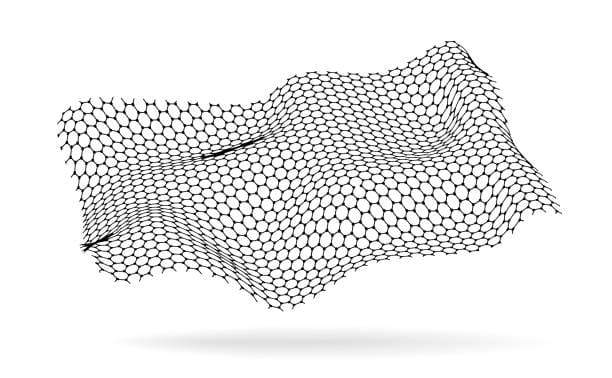In today’s fast-paced, tech-driven world, productivity isn’t just about working harder—it’s about working smarter. Enter ChatGPT, an advanced AI language model that is rapidly transforming how professionals across industries accomplish tasks, solve problems, and spark creativity. From automating repetitive chores to brainstorming ideas, writing polished content, and even making strategic decisions, ChatGPT is quickly becoming an indispensable digital colleague.
But the real magic lies not just in what ChatGPT can do, but in how you use it. Whether you’re a writer, marketer, engineer, entrepreneur, educator, or project manager, the right prompts and strategies can make all the difference. This article explores 25 genius ways to use ChatGPT at work, weaving them into a narrative of modern productivity fueled by artificial intelligence. The goal is not just to list features, but to inspire a shift in mindset—from traditional workflows to intelligent collaboration.
Let’s dive deep into how ChatGPT can supercharge your productivity, empower your creativity, and help you reclaim time for what really matters.
1. Content Creation that Writes Itself (Almost)
Every professional eventually faces the daunting task of writing. Whether it’s an email, a blog post, a report, or a social media caption, creating content that is clear, compelling, and correct takes time. ChatGPT changes that.
Ask it to draft a newsletter introduction, write a LinkedIn post about your product launch, or even summarize a technical paper into digestible language. It can match tone, style, and format to suit your needs. Want a Shakespearean version of your monthly report? ChatGPT will oblige. More importantly, it’s tireless, always ready, and immune to writer’s block.
Used wisely, it’s not just a shortcut—it’s a creative collaborator.
2. Brainstorming Like a Think Tank
One of ChatGPT’s most underrated powers is its ability to generate diverse, lateral ideas at scale. Stuck on a naming problem for a new product? Need themes for an upcoming campaign? Trying to think of unusual blog topics? ChatGPT can spit out 50 ideas in seconds, many of which you might never have considered.
What makes it genius is the speed. In a traditional brainstorming session, you may walk away with a few decent ideas in an hour. With ChatGPT, you can explore entire galaxies of concepts in minutes—and refine them in real time.
3. Rapid Research and Summarization
When information is abundant but time is scarce, summarization is gold. Ask ChatGPT to digest complex material—a lengthy article, technical documentation, a book summary—and it can extract key takeaways with impressive coherence.
Need a 3-sentence summary of a 100-page report? Done. Want a comparison of different software tools or an overview of recent trends in green tech? No problem. With citation-based GPT versions, you can even ask for sources to verify the information.
Think of it as your personal research assistant that never sleeps and never misses a deadline.
4. Automating Emails and Communication
Let’s face it—email can be a productivity black hole. With ChatGPT, you can reclaim that time. Feed it a prompt like “write a polite follow-up email for a delayed invoice” or “compose an invitation to a stakeholder meeting,” and it will generate drafts in seconds.
Beyond emails, it’s great for internal communication too. Need a Slack message that hits the right tone? Or a customer support reply that balances professionalism with empathy? Just describe the context, and ChatGPT will draft it for you.
The result? Less time spent fussing over words and more time getting things done.
5. Supercharging Presentations
Need to create a presentation but dread staring at blank slides? Ask ChatGPT to outline a deck. For example, “create a 10-slide presentation on the benefits of remote work for hybrid teams” will yield a structured outline with slide titles and talking points. It can even suggest visual metaphors and headlines.
You can take this further by feeding it data or charts and asking it to interpret results, write summaries, or generate speaker notes. It’s like having a built-in speechwriter and slide strategist at your service.
6. Generating Reports and Executive Summaries
Creating regular reports—whether weekly updates, sales performance summaries, or project milestones—can eat up hours of time. With ChatGPT, you simply feed it the data, results, or observations, and it can turn them into clean, well-structured summaries.
You can tailor the voice and formality depending on your audience. Want a detailed technical report for engineers? No problem. Need a high-level executive summary for a board meeting? Done. ChatGPT helps you write less and communicate more.
7. Decision Support and Scenario Analysis
While ChatGPT isn’t a replacement for human judgment, it can help you think through complex decisions by presenting multiple perspectives. For example, if you’re deciding whether to expand your product into a new market, you can ask it to simulate a SWOT analysis or compare pros and cons based on defined assumptions.
You can also use it for scenario planning—”What happens if interest rates rise by 2%?” or “How should a SaaS startup adjust its pricing model in an economic downturn?”—and ChatGPT will provide a structured thought framework to guide your strategy.
8. Writing and Debugging Code
For developers, ChatGPT has become an invaluable coding assistant. You can describe what you want your code to do, and it will generate a script in Python, JavaScript, HTML, or many other languages. It can also debug errors, explain code snippets, or refactor messy logic.
It’s particularly useful for writing boilerplate, converting between languages, or learning new syntax. Junior developers can learn by example, while senior engineers can speed up tedious tasks. It’s not perfect, but with clear prompts, it’s dangerously good.
9. Building Workflows and Automation Scripts
ChatGPT doesn’t just write code—it helps you design systems. Describe a repetitive task like “export email attachments, rename them, and upload to Google Drive,” and it can outline the steps and even write a Python or Zapier script to automate the workflow.
This empowers non-programmers to begin automating routine work and opens up a world of productivity tools that were previously out of reach. It’s DIY automation without needing to be a developer.
10. Planning Events, Projects, and Goals
Whether you’re organizing a conference, launching a product, or managing a remote team retreat, ChatGPT can be your planning partner. Ask it to create a checklist, a timeline, or even anticipate risks. You can even simulate “what could go wrong?” and get preemptive troubleshooting ideas.
For personal productivity, you can use ChatGPT to break down large goals—like writing a book or starting a business—into smaller, manageable weekly tasks. It’s like having a coach and project manager in one.
11. Creating Training Materials and Onboarding Docs
ChatGPT can help build entire training modules or employee handbooks. Simply provide it with the key points, and it can generate step-by-step guides, tutorials, FAQs, and more. You can adapt the tone for different audiences—new hires, senior staff, or external contractors.
For HR and L&D teams, this means faster onboarding, consistent documentation, and scalable training delivery.
12. Drafting Policies, Contracts, and Legal Texts
While you should always consult a legal professional for final documents, ChatGPT can be an excellent starting point for creating contract templates, NDAs, terms of service, or privacy policies.
Feed it examples or tell it the type of agreement you’re looking for, and it will generate a structured draft. This saves hours of formatting and editing, especially for internal agreements or first drafts.
13. Customer Service Scripts and Chatbot Design
If you’re building a customer-facing chatbot, ChatGPT can help craft realistic, friendly, and effective dialogue. Describe typical customer scenarios, and it can write sample scripts that guide users through solutions.
It can also help create response templates for customer service agents, ensuring consistent tone and messaging across your support team.
14. SEO Optimization and Keyword Strategy
For marketers, SEO is a battlefield. ChatGPT can generate keyword-rich content, suggest meta descriptions, and even propose backlinks and related topics for content expansion. Ask it to rewrite an article for a specific keyword or provide variations of titles for better CTR (click-through rates).
Combine this with a keyword tool, and you have a content creation engine that runs with surgical precision.
15. Social Media Planning and Post Creation
Creating fresh, engaging social media content daily is no small task. ChatGPT can help ideate, draft, and tailor content for different platforms. Want a witty tweet? A heartfelt Instagram caption? A professional LinkedIn update? It understands tone, context, and purpose.
It can even analyze past posts and recommend posting times, hashtags, and engagement strategies. Social media teams now have a limitless brainstorming partner.
16. Translating Content for Global Teams
Need to communicate with international teams or translate content for a global audience? ChatGPT supports dozens of languages and can provide translations, cultural rewrites, and multilingual summaries.
This is especially useful for remote teams and multinational corporations where consistent messaging across languages is critical.
17. Generating Meeting Agendas and Summaries
Instead of manually writing agendas, just ask ChatGPT: “Create a 60-minute meeting agenda for a marketing quarterly review with 5 attendees.” It will generate a structured plan, complete with time allocations and discussion prompts.
After the meeting, you can feed it notes or transcripts and have it write a professional summary or follow-up email.
18. Writing Job Descriptions and Interview Questions
Hiring a new team member? ChatGPT can help draft job descriptions that reflect your culture and requirements. It can also generate tailored interview questions for specific roles, focusing on skills, culture fit, and technical aptitude.
This reduces the administrative load on hiring managers and helps standardize recruitment practices.
19. Analyzing Sentiment and Tone
ChatGPT can interpret the tone of an email, blog post, or customer review. Want to know if your product announcement sounds excited or too formal? Paste the text and ask ChatGPT for feedback or tone adjustment suggestions.
This ability is especially valuable in brand management and public relations, where tone can make or break a message.
20. Idea Validation and Market Testing
Have a new product idea? Use ChatGPT to simulate a mini focus group. Ask it how different customer personas might react to your concept, or have it write a mock product review.
It’s not a substitute for real market research, but it’s an inexpensive, rapid way to explore early reactions, user objections, and differentiation strategies.
21. Learning and Teaching New Skills
Want to learn a new programming language, business framework, or historical topic? Ask ChatGPT to teach it to you like you’re five—or like you’re a grad student. You choose the depth and complexity.
It can explain concepts, quiz you, and provide practice problems. Educators can also use it to develop custom learning modules or prepare lesson plans.
22. Organizing Thoughts with Mind Maps and Frameworks
ChatGPT excels at turning scattered ideas into structured formats—SWOT analyses, mind maps, 2×2 matrices, decision trees, or design thinking frameworks. This makes it ideal for strategic planning, product roadmapping, or content outlining.
Just dump your ideas into the chat and ask for a framework—suddenly, clarity emerges.
23. Enhancing Focus with Daily Planning Prompts
Start your workday with a prompt like, “Help me plan today with a balance of creative work, admin, and meetings.” ChatGPT can structure your day, allocate time, and remind you of breaks. It becomes your digital planner that adapts to your energy and workload.
Over time, this builds a ritual of intentional productivity.
24. Crafting Company Vision, Mission, and Culture Docs
Founders and managers can use ChatGPT to refine their company mission, values, and culture decks. It’s great at transforming scattered values into cohesive statements or drafting manifestos that inspire teams.
This helps leaders articulate their “why” in language that connects emotionally and strategically.
25. Personal Growth and Reflection
ChatGPT isn’t just for tasks—it’s for thinking. Use it as a journaling companion to reflect on your goals, challenges, or decision-making patterns. Ask it to help you write a personal development plan or simulate a coaching session.
The line between professional and personal development blurs—and that’s the future of intelligent work.
Conclusion: The Future of Work is Collaborative—With AI
The most powerful aspect of ChatGPT isn’t its intelligence—it’s its ability to enhance yours. It doesn’t replace human creativity, judgment, or empathy. Rather, it multiplies your potential by handling the repetitive, the complex, and the cognitive heavy lifting.
The professionals who will thrive in this new era are not those who fear AI, but those who wield it wisely. ChatGPT is not a shortcut—it’s a new paradigm. A force multiplier. A creative partner. A second brain.
Use it not to do less, but to do more of what matters.