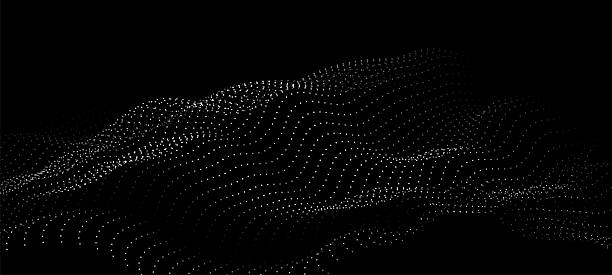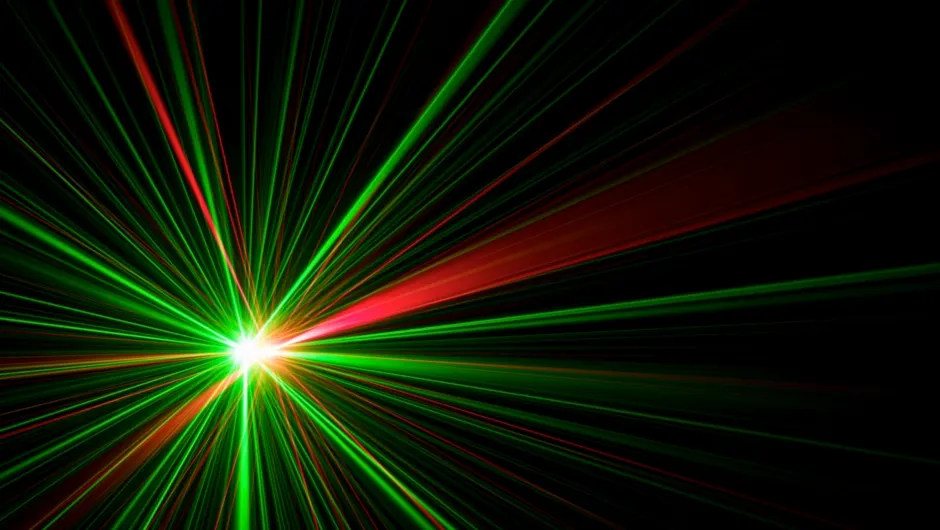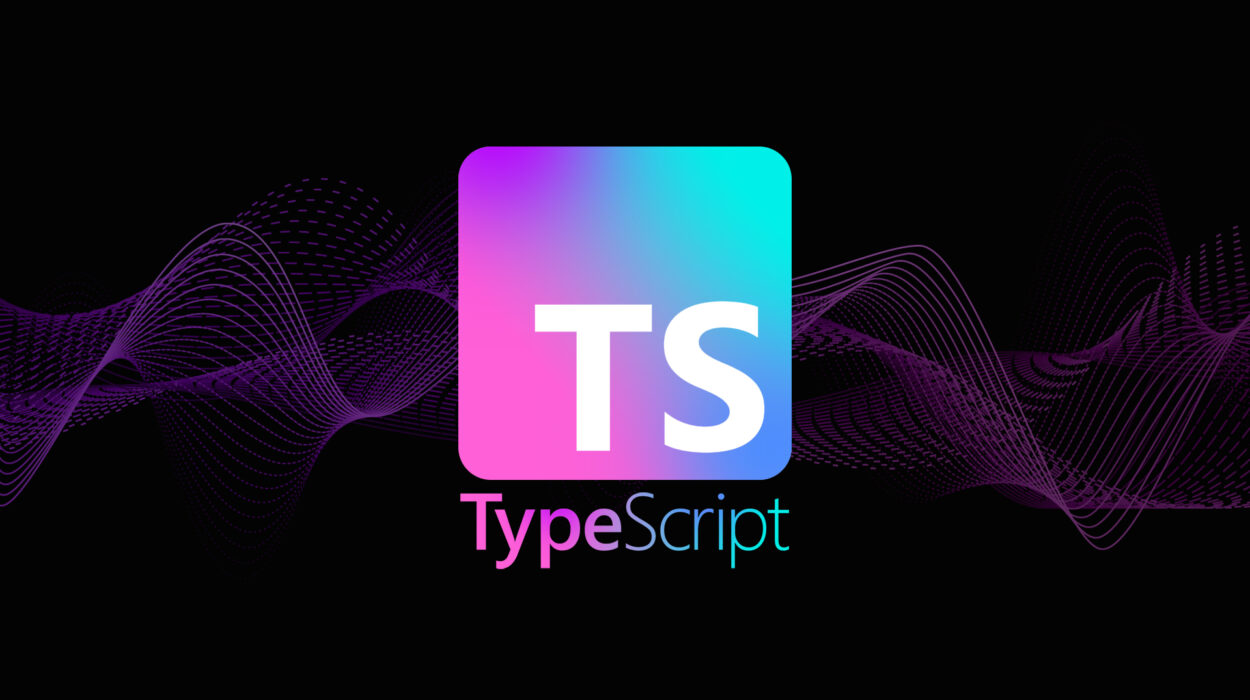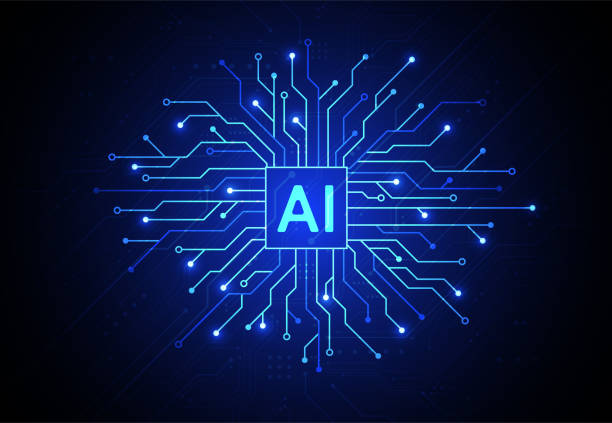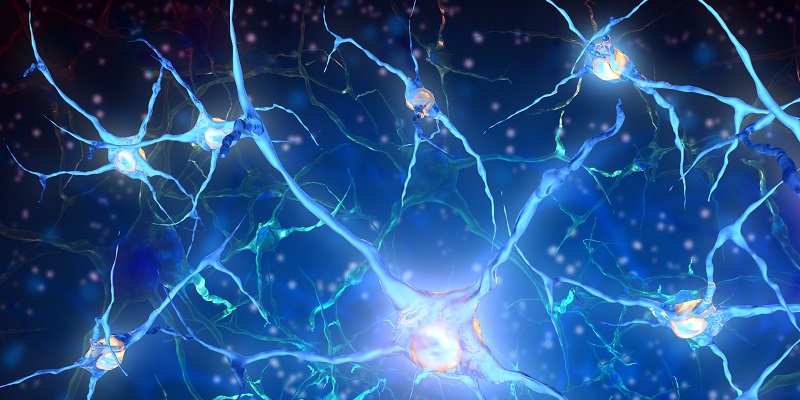In a world saturated with visuals, creativity often feels locked behind paywalls and premium models—until now. Free AI image generators have erupted like dawn’s early light, offering artists, storytellers, and dreamers tools to manifest imagination without needing a fortune. But not all tools are created equal. Some shine with clarity, others with flexibility, and many hide limits in the fine print. In this article, we explore ten of the best free AI image generators as of 2025, diving into how they work, their strengths, their compromises, and which might be best for your artistic journey.
1. DALL·E (by OpenAI)
DALL·E has become a name almost synonymous with text-to-image magic. It’s one of the most advanced models out there, known for turning complex, imaginative prompts into vivid, high-resolution images. What makes it especially compelling is how it balances realism and creativity—whether you want a hyper-realistic photo of a futuristic city at sunset or a fantastical scene of animals in renaissance clothing, DALL·E often nails it.
Its free tier gives users a limited number of monthly credits, which means you can’t endlessly generate ultra-high-resolution masterpieces—but what you can do is enough to test styles, explore ideas, create assets for personal projects, or even small creative briefs. Slight limitations around editing exist, especially for fine-grained control, but its integration into broader tools like ChatGPT makes it very accessible.
Pros lie in its consistency, prompt understanding, and the respect it draws for detail. The cons? Credit limits, occasional mismatch between what you imagine and what you see (especially if your prompt is vague), and a steeper learning curve for achieving specific styles.
2. Stable Diffusion
If DALL·E is a luxury boulevard sedan, Stable Diffusion is the all-terrain vehicle of AI image generation. It’s open-source, highly tweakable, and supports a wide variety of styles—anime, digital painting, realism, surrealism, sketches, you name it. Because it’s open-source, it’s used under many wrappers, in many community-built tools and UIs. You can often run it locally, modify the model weights, play with parameters, or use web interfaces built around it. This gives a depth of control others often don’t match.
For free use, Stable Diffusion has trade-offs. Some platforms offering it impose usage limits, watermarking, or slower servers. Running it locally demands decent hardware and some tech know-how. But for people who want customizable art, experimentation, or building visuals for long-term projects, it remains a superstar.
3. Adobe Firefly (Free Version)
Adobe Firefly, once behind premium layers for most uses, now offers a freemium model that lets people access solid image generation and creative tools without payment. What’s special is how Firefly emphasizes design utility: text rendering, graphics, textures, illustrations, and integrating with Adobe’s ecosystem (Photoshop, Illustrator, Express). For marketers, creators, and anyone who wants polished visuals that can directly slot into design work, Firefly delivers.
There are limitations: free credits are limited, styles or certain advanced features may only become available in paid plans, and giant resolution or commercial licensing options are often gated. But for many users, Firefly’s free tier provides everything needed for social media posts, mockups, presentations, or just playing with visual ideas.
4. Ideogram
Ideogram is a text-to-image generator that has gained attention for its excellent text rendering, clarity of images, and being fairly generous with free credits. Its strength is particularly visible when you need clean typography in your images—signs, posters, memes, event flyers—with text looking crisp rather than blurry or warped. It also lets users tweak things like color palette, aspect ratio, and style presets.
For people making typographic designs, branding visuals, or social media graphics, Ideogram can save a lot of frustration because many image generation tools struggle when you want letters to look like letters. The downside is that if your vision is very painterly, abstract, or heavily stylized in unusual ways, you might hit limitations in the free version or require more prompt engineering.
5. NightCafe Studio
NightCafe is popular for its artistic flair. It offers different algorithmic styles—ranging from digital art, fantasy, impressionism, to more modern styles—and gives free users daily credits to generate images. The community aspect is strong: you can explore what others generate, remix ideas, see prompts, and gain more credits by interacting.
Artists who enjoy discovering unexpected outcomes, playing with style transfer, or just browsing what others have made will love NightCafe. Free users cannot always get the highest resolution or fastest generation, and sometimes features like upscaling or certain licensed content are restricted. But the journey of creating through it is richly rewarding.
6. Canva AI Image Generator
Canva, known for being super user-friendly in design, has embraced AI image generation. The tool is built into Canva’s templates, enabling users to generate images from prompts and then immediately place them into designs—presentations, social media posts, posters. For non-experts, this removes a lot of friction. You don’t have to export an AI-image, then paste into another app; Canva makes it seamless.
The trade-offs are that free users are limited in how many images they generate, what styles are available, how much resolution or customization they can tap into, and some designs may feel generic. But for individuals, social media marketers, students, or anyone who needs decent visuals fast, Canva is a powerful choice.
7. DeepAI
DeepAI is one of the older players in the space. It offers image generation in multiple styles, from simple sketches to more refined imagery. Because it has been around, it tends to have a lighter overhead for basics, sometimes allowing more generous free usage compared to brand new tools.
Its simplicity is its charm: you write a prompt, choose a style, wait, and get a result. It doesn’t always match the polish of the highest-tier paid tools, but it often delivers enough to test ideas, generate assets for prototypes, or feed your creative hunger without cost. If you don’t need photorealism or ultra-fine detail, DeepAI is a great early place to explore.
8. Craiyon (Formerly DALL·E Mini)
For many, Craiyon is where they first felt the magic of AI art. It’s playful, accessible, and doesn’t require heavy commitments. You type in something simple—even something whimsical—and you get images fast. The “mini” in its former name is telling: it’s lighter, less detailed, less precision-oriented than something like DALL·E or Stable Diffusion, but that’s part of its charm.
Craiyon is excellent for brainstorming, for fun social media content, or for sketching ideas when you don’t care about perfect resolution or realism. If your expectations are aligned—“fun, creative, rough around the edges”—it will delight. If you expect ultra-detail or perfect rendering, you may find it wanting.
9. Runway ML (Free Tier)
Runway ML is more than just a static image generator. It’s a creative suite that includes video editing, generative effects, and other multimedia features. Its free tier gives users access to image generation, some stylization tools, and the ability to combine visual assets in interesting ways.
For creators doing multimedia work—say social posts that mix video, animation, or interactive art—Runway can bridge many needs. The constraints in the free version often include limited credits, lower priority on computation, slower generation times, and fewer “premium” style packs or assets. But if used smartly, one can produce polished visuals without paying much.
10. Playground AI
Playground AI often shows up near the top when free image generators are compared. It tends to offer generous free quotas relative to many competitors, multiple styles and model backends (often leveraging Stable Diffusion or similar), and a user-friendly interface that doesn’t overwhelm beginners.
If you’re just starting out, or if you want to test ideas, fix prompt wording, play with styles, or explore your visual dreams, Playground AI gives you a lot of latitude. The downsides: for highly refined, ultra-realistic images, results may sometimes need post-processing or combining multiple generations. Also, commercial licensing or high resolution may require paid plans.
How These Tools Work
To understand what makes these image generators tick—why one produces lifelike photos while another generates dreamy watercolor ones—let’s peek under the hood.
At their core, most modern AI image generators are based on deep learning, specifically diffusion models or transformer-based architectures (or hybrids). A diffusion model takes a noisy image and gradually refines it into something coherent, guided by understanding from massive datasets of images. The AI has “learned” patterns, textures, styles, and relationships between words in prompts and visuals.
Transformer-based models use attention mechanisms to understand prompt language—what keywords carry weight, how modifiers like “in the style of,” “cinematic lighting,” “oil painting,” etc., change output—and then map that understanding to visual elements. Many tools are also built on or fine-tuned from shared open-source backbones (e.g. Stable Diffusion, latent diffusion models).
Free tiers often limit two things: generation credits (how many images you can make in a given time), and resolution or style diversity. Some also limit how well the AI can interpret less common styles or very niche art directions.
Ethical guardrails are another layer: to prevent misuse, many tools include filters, content moderation, or style/licensing rules that block certain prompts or force watermarking.
What to Consider When Choosing One
Choosing among these tools is like selecting a paintbrush: what matters depends on what you want to create, how much time you’ll invest, and what resources you have.
- Purpose: Realism? Fantasy art? Logos? Typography? Surreal? The more specific, the more you’ll need a tool with powerful style control and clear text rendering (e.g. Ideogram, Adobe Firefly).
- Credits vs Unlimited: If you’re going to generate many images, free credit limits matter a lot. Some tools force you to wait daily, some give few but reset; others are more generous but less polished.
- Resolution & Quality: For professional or print work, image quality, resolution, and detail are more critical. Tools like Stable Diffusion (especially in tuned UIs) and Firefly may be better. For social media, blog headers, thumbnails, lower resolution might suffice.
- Ease of Use / Learning Curve: If you’re new, tools integrated into design platforms (Canva, Firefly, Runway) are less intimidating. Open-source tools or ones with many parameters give power, but at cost of complexity.
- Style Flexibility: Want anime-style, fantasy-style, photo realism, abstract art? Not every tool handles all equally well. Some shine in surrealism, others in life-like shadows and lighting, others in clean graphics.
- Licensing & Commercial Use: If you plan to publish, sell, or monetize what you generate, you must check the terms. Free tiers often allow personal use but may restrict commercial usage—or require attribution, watermark removal only on paid tiers, etc.
- Ethics & Bias: AI models reflect their training data. Some styles or subject matters may be underrepresented; some tools may flatten cultural detail or generate biased outputs. Being aware, testing carefully, and giving feedback where possible helps.
Real-World Use Cases: What You Can Do with These Generators
Here are some ways these free tools are already changing creative lives—beyond just fun:
- Content Creation for Social Media: Small creators use them to make unique thumbnails, story backgrounds, or stylized posts without needing expensive photo shoots.
- Rapid Prototyping & Ideation: Designers sketch joint mockups, try visual themes, mood boards quickly with different tools and blend the ones they like.
- Education & Classroom Visuals: Teachers making slides, presentation graphics, science diagrams, or historical reconstructions without hiring artists or buying stock images.
- Personal Projects and Hobbies: Fan art, fantasy maps, game design, writing prompts—free tools give space for experimentation without concern over cost.
- Marketing & Small Business Assets: Logos, product mockups, posters—businesses with tight budgets create decent visuals for web pages, flyers, social media, etc.
Looking Ahead: Where Free AI Image Generation Is Going
The horizon is bright. Several trends are shaping what these generators will soon be:
- Better Text & Prompt Understanding: Models will increasingly handle natural language more flexibly, so your prompt doesn’t have to be perfect; the AI fills in blanks intelligently.
- Higher Resolution at Lower Cost: New diffusion techniques and optimizations (some explored in open-research) are enabling ultra-high resolution outputs without massive computing costs.
- Multi-Modal Editing: Tools letting you start from an image, then edit with text, sketch, or even voice input—taking control over face consistency, lighting, object removal, etc.
- Style & Model Marketplaces: Users will share custom styles, filters, visual models. Already seen somewhat with Stable Diffusion extensions, community builds, etc.
- Stronger Ethical Safeguards and Attribution: As AI-generated imagery becomes more ubiquitous, systems for transparent attribution, detection of AI content, preventing misuse are evolving.
Final Thoughts
When I first tried an AI image generator, I felt like staring into a mirror reflecting dreams—visions I didn’t know I had until I saw them. These tools are not just about making pictures. They’re about revealing hidden sparks in our minds: the idea of what if, the possibility of beauty, the courage to imagine.
Out of the ten we’ve explored—DALL·E, Stable Diffusion, Firefly, Ideogram, NightCafe, Canva, DeepAI, Craiyon, Runway, Playground AI—each offers something “best” for someone. Maybe you want control, maybe speed, or maybe playfulness. Whatever your choice, the barrier between you and visual creativity has never been lower.