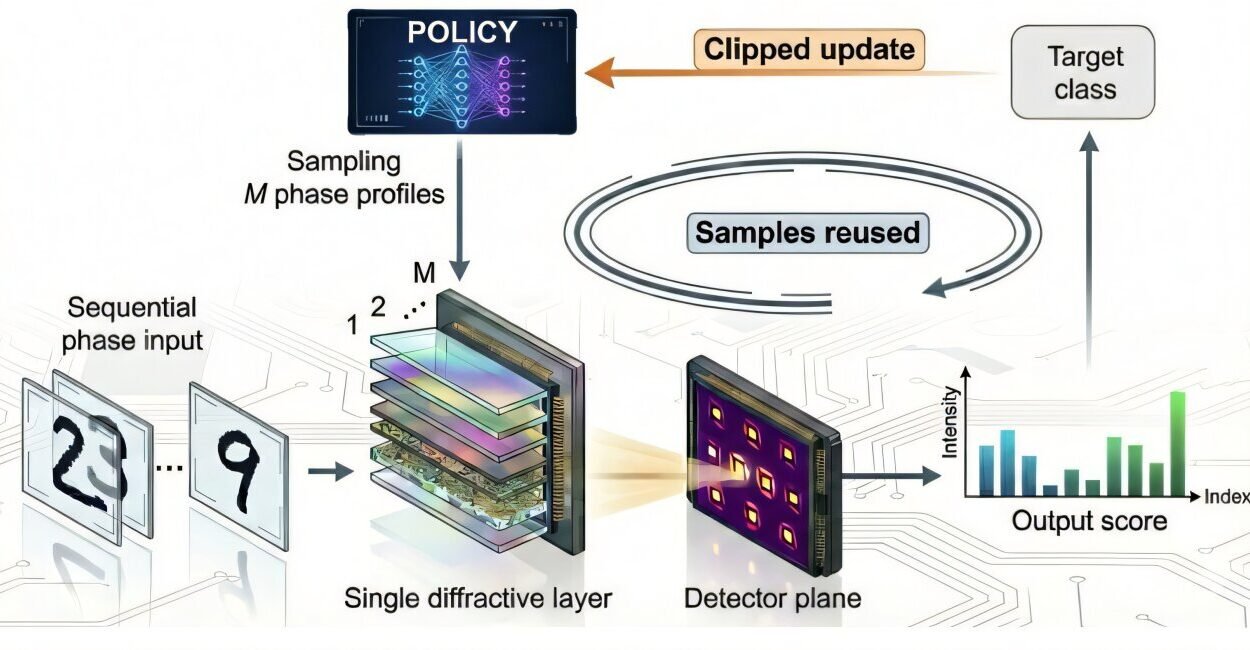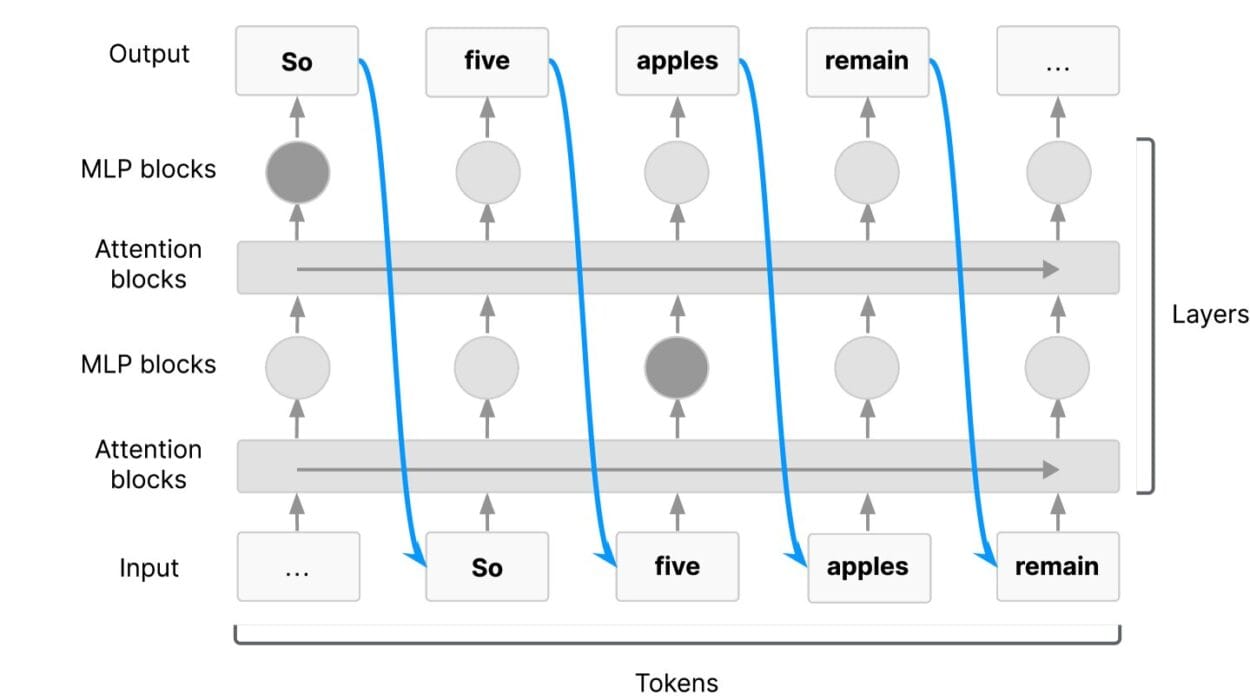Not long ago, the idea of holding a natural, intelligent conversation with a computer was the stuff of science fiction. But today, AI chatbots like ChatGPT have brought that futuristic vision into everyday reality. Whether you’re drafting emails, solving coding problems, brainstorming business ideas, learning a new language, or just seeking companionship during a midnight writing sprint, ChatGPT is proving to be an extraordinarily versatile assistant.
But here’s the thing: most users barely scratch the surface of what ChatGPT can do.
To truly unlock its full potential, you need more than curiosity—you need strategy. Like learning to drive a high-performance car, using ChatGPT effectively means understanding how to communicate with it, guide it, and customize it to your needs. In this deep-dive article, we’ll explore powerful techniques, intelligent prompt design, real-world applications, and expert-level hacks to help you master the art of using ChatGPT like a pro.
Welcome to the new frontier of productivity, creativity, and problem-solving.
Understanding ChatGPT: Not Just Another Search Engine
At its core, ChatGPT is a large language model developed by OpenAI. It doesn’t “know” facts in the traditional sense like a database. Instead, it has been trained on a massive corpus of text from the internet, books, articles, and conversations, allowing it to generate human-like responses based on patterns it has learned.
This means ChatGPT doesn’t simply “look up” answers like a search engine—it synthesizes responses based on probability and context. Ask it to write a poem in the voice of Shakespeare about climate change, and it will do so. Inquire about Python code for building a chatbot, and it will provide a step-by-step breakdown. Ask for emotional advice, and it can respond with empathy—though it’s still, ultimately, a machine.
What makes ChatGPT so powerful is that it can be guided by you. The quality of your input determines the quality of its output. That’s why mastering prompt engineering—how you phrase and structure your request—is absolutely key.
Prompt Engineering: The Art of Talking to AI
The first rule of getting great results from ChatGPT is this: be clear, be specific, and know what you want.
If you simply type “Explain quantum physics,” you’ll get a general overview. But if you say, “Explain quantum entanglement to a 10-year-old using a superhero analogy,” you’ll get a completely different, more engaging response tailored to your request.
This is where prompt engineering comes in. It’s the practice of designing your questions and commands in a way that guides ChatGPT toward your desired outcome.
Here are some general strategies:
Start with a clear instruction. Words like “write,” “explain,” “list,” “compare,” “translate,” “summarize,” or “simulate” tell ChatGPT what kind of output you expect.
Provide context. If you’re asking it to write a job description, tell it what the company does, what kind of employee you’re looking for, and what the tone should be (e.g., formal, fun, startup-y).
Set constraints. Want a tweet-length response? Ask for it in under 280 characters. Need five bullet points only? Say so. Want a blog post with a word count? Be specific.
Ask it to assume a role. Phrases like “Act as a career coach,” “Pretend you’re a Shakespearean playwright,” or “Be my personal productivity assistant” work wonders.
Use follow-up refinement. ChatGPT remembers what you said earlier in the conversation. If the first result isn’t perfect, you can say “Make it more concise” or “Add more examples” and it will adjust accordingly.
Writing Smarter, Not Harder: ChatGPT for Content Creators
For writers, journalists, bloggers, and marketers, ChatGPT is a game-changer. It’s like having an infinite brainstorm partner that never runs out of ideas or needs coffee.
You can use it to generate article outlines, draft introductions, suggest headlines, write SEO-optimized content, create meta descriptions, generate FAQs, or even rephrase complex text for readability.
Example:
“Write a 1,000-word blog post about the benefits of remote work, including recent data, quotes from experts, and a conclusion.”
You can also ask:
“Now rewrite that in a conversational tone for a Gen Z audience.”
Or:
“Summarize the above in five key bullet points for a LinkedIn post.”
The key is to view ChatGPT not as a writer that replaces you, but as a collaborator that accelerates your workflow and enhances creativity. The more detailed your request, the more tailored your results.
Learning and Studying: Your Personalized Tutor
ChatGPT can be an incredibly helpful educational tool. It can explain difficult topics in simple terms, test your understanding with quiz questions, help you memorize information, or even simulate a Socratic-style dialogue.
If you’re learning a new subject—say, world history—you can ask:
“Give me a summary of the causes and consequences of World War I in under 500 words.”
Then follow up with:
“Now give me three multiple-choice questions based on that summary, and tell me which is correct and why.”
You can ask ChatGPT to explain math problems step-by-step, translate between languages, teach grammar, or summarize textbook chapters.
And because it’s available 24/7, it’s like having a tireless tutor at your disposal any time of day.
Programming with ChatGPT: From Bug Fixes to Code Generation
For developers, ChatGPT can act as a coding assistant. Whether you’re writing Python, JavaScript, HTML, C++, or even niche languages, it can help with syntax, logic, and debugging.
You can ask it to write code snippets from scratch:
“Write a Python script that scrapes headlines from a news website and saves them in a CSV file.”
Or help you understand existing code:
“Explain what this piece of JavaScript code does, line by line.”
It can also help you debug:
“Why is this function returning null? Here’s my code…”
ChatGPT can even simulate software architecture conversations:
“Act as a senior software engineer and help me decide between using PostgreSQL or MongoDB for a scalable e-commerce platform.”
Just be sure to review and test all code thoroughly. ChatGPT doesn’t compile or run code itself—it generates it based on patterns, which means it may occasionally produce errors or outdated syntax.
Brainstorming and Ideation: Unlocking Creative Potential
Sometimes, the hardest part of a project is coming up with the idea. ChatGPT can help spark creativity in countless areas—business names, podcast topics, startup ideas, app concepts, social media strategies, product slogans, and more.
Try something like:
“Give me 10 unique ideas for a YouTube channel focused on eco-friendly living.”
Or:
“I need a name for a vegan bakery that’s playful and catchy.”
For entrepreneurs:
“What are some innovative business ideas that combine AI and education?”
You can also use it for brainstorming novel plots, character names, or worldbuilding for a fantasy novel.
And once you’ve chosen a direction, you can go deeper:
“Write a backstory for a character named Thorne who is a cybernetic detective in a dystopian future.”
There’s no limit to the creative uses once you start thinking outside the box.
Productivity and Time Management: Your Digital Coach
Need help staying organized? ChatGPT can help you build custom productivity plans, recommend time-management techniques, and suggest daily routines.
Ask:
“Create a daily schedule for a freelance writer who works best in the afternoon and wants to include exercise and meal prep.”
Or:
“What’s the difference between Pomodoro and time-blocking, and which is better for someone with ADHD?”
It can also serve as a motivational coach:
“Give me a pep talk to get through a difficult workday.”
Or help with prioritization:
“I have 10 tasks and only 3 hours. Help me decide what to do first.”
With consistent use, it can become a powerful tool in boosting focus and maintaining momentum.
Personal Use: From Meal Plans to Emotional Support
Beyond work and study, ChatGPT can be surprisingly helpful in your daily personal life. It can generate meal plans, suggest workouts, provide relationship advice, help write thank-you notes, or even guide you through a meditation script.
Ask:
“Give me a week-long meal plan for a gluten-free vegetarian who wants to lose weight.”
Or:
“Help me write a kind but firm message to decline a party invitation.”
Some users even use it for journaling:
“Ask me three self-reflection questions about my day, then summarize my answers in a positive tone.”
While it’s not a substitute for therapy or professional mental health support, ChatGPT can be a comforting listener and a nonjudgmental place to process your thoughts.
Advanced Hacks: Tips from Power Users
Professional-level users take advantage of ChatGPT’s capabilities in more strategic ways. One popular technique is “prompt chaining,” where you build a complex task in stages.
Start with:
“List 10 startup ideas in healthcare AI.”
Then:
“Pick the third one and create a product roadmap.”
Then:
“Now write a pitch deck outline based on that roadmap.”
You can also ask ChatGPT to simulate roles:
“Act as a venture capitalist and give feedback on my startup idea.”
Or:
“Pretend you are Steve Jobs. What would you say about this app concept?”
Another power move is using system prompts in tools like the API or advanced settings. These allow you to define the AI’s persona and behavior for an entire session.
Example:
“You are a brilliant business strategist who speaks in short, punchy insights. Help me develop a growth strategy.”
You can also use ChatGPT to analyze your writing, turn essays into slide decks, or translate jargon into plain English. The key is persistence and iteration. Don’t settle for the first answer—refine, adapt, and push further.
Ethical Use and Limitations
Despite its power, ChatGPT is not infallible. It can generate incorrect information, reflect biases, or misunderstand nuanced requests. It doesn’t “understand” like a human, and its answers should always be critically evaluated.
When using ChatGPT professionally, it’s essential to be transparent. Don’t pass off its writing as your own without editing or disclosure, especially in academic or journalistic settings. Also, avoid relying on it for medical, legal, or financial decisions without consulting experts.
OpenAI regularly updates safety mechanisms, but users must practice digital responsibility. Use it to empower—not to deceive.
Conclusion: The Future Belongs to the Prompt-Savvy
As we move further into the age of artificial intelligence, our ability to work alongside intelligent machines will become a defining skill of the 21st century. ChatGPT is not just a fancy chatbot—it’s a gateway into a new era of creativity, productivity, and problem-solving. But like any tool, its effectiveness depends on how you use it.
Mastering ChatGPT means more than knowing how to ask questions—it means learning to shape, refine, and collaborate with a machine in ways that amplify your own thinking. Whether you’re a writer, a student, a programmer, an entrepreneur, or just a curious human, you now have a powerful new partner at your side.
Use it wisely. Use it creatively. And above all—keep experimenting.